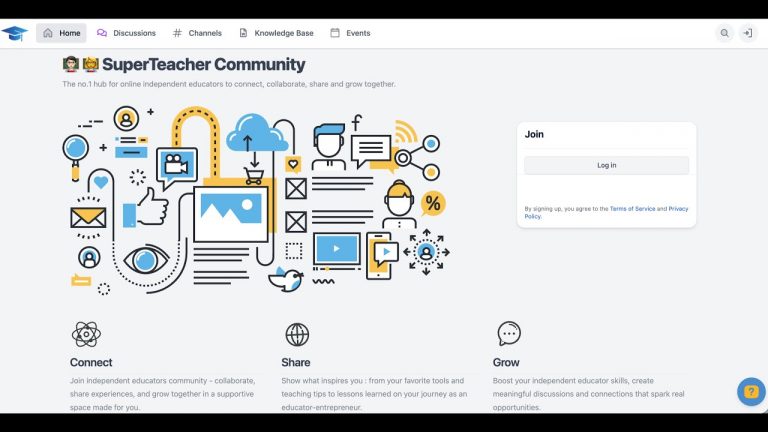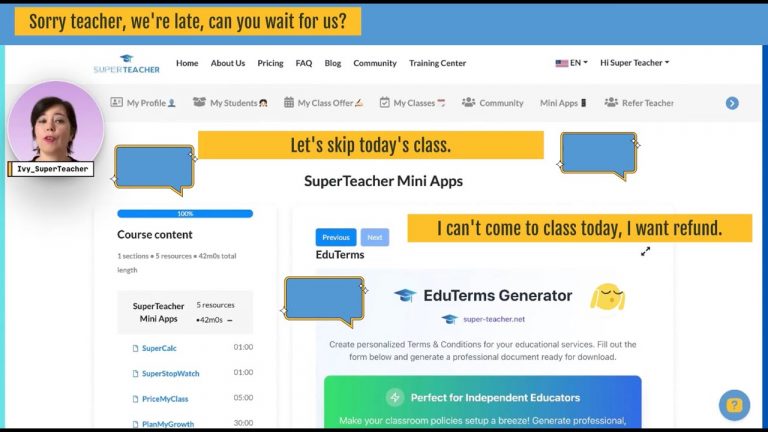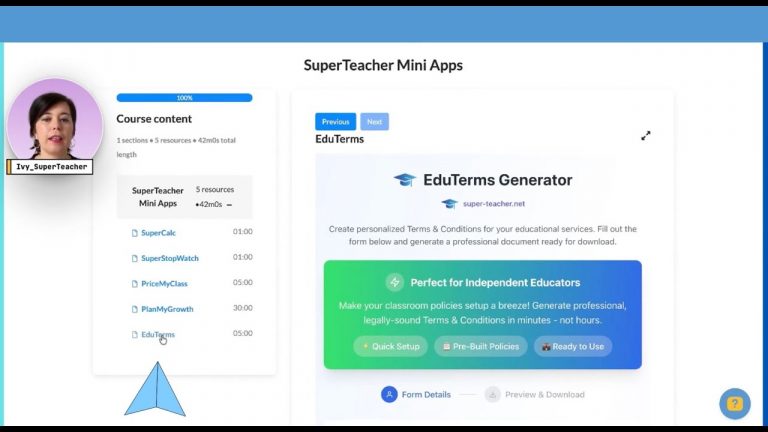Are you ready to transform your classroom experience? Explore Digitools Creative apps for educators that offer a variety of practical tools to enhance learning. This guide will walk you through the essential features of these apps, making your teaching more engaging and effective.
Table of Contents
- Accessing Digitools
- Using the Timer
- Implementing the Countdown
- Utilizing Dice for Random Selection
- Creating Student Groups
- Engaging with the Wheel of Fortune
- Additional Features to Explore
- Conducting Random Draws
- Using Image-Based Random Selection
- Creating a Safe with a Combination Lock
- Designing Flashcards for Active Learning
- FAQ: Common Questions About Digitools
Accessing Digitools
To get started with Digitools, head over to La Digitale. Once there, scroll down to find Digitools. You can also follow this direct link to it. Click on it to access the various useful tools available for your classroom that will enrich your students’ learning experience and add uniqueness and fun to each and every class.
Using the Timer
The timer feature is incredibly simple yet effective. You can start, pause, and reset it with ease. This is perfect for managing classroom activities, ensuring you keep things on track.
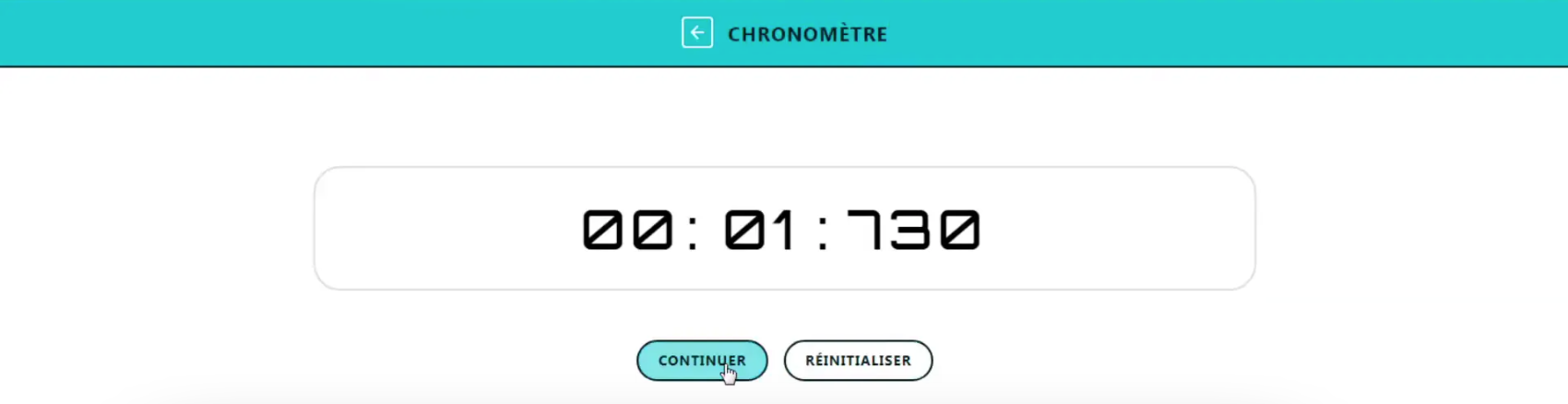
Implementing the Countdown
Alongside the timer, there’s a countdown tool. For instance, you can set it for one minute and click start. It provides a visual cue for students, keeping them aware of time limits during activities. This app is super useful for time management, keeping struggling students focused and managing group participation.
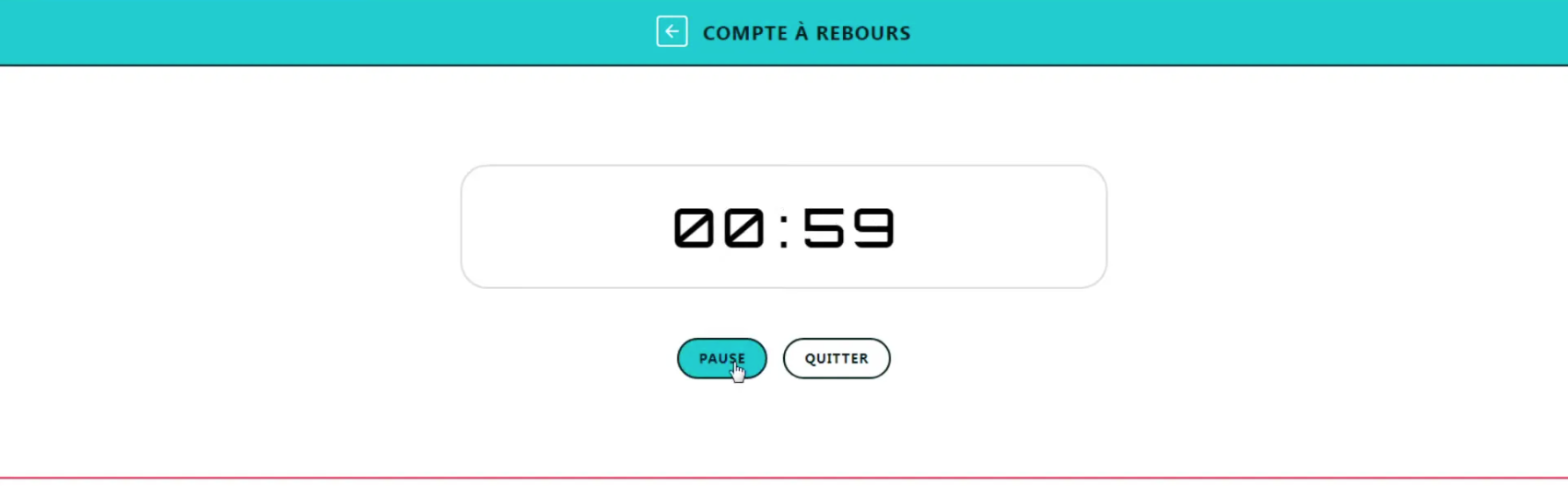
Utilizing Dice for Random Selection
The dice feature is a fun way to introduce randomness in your classroom. You can select the number of dice to roll, making it versatile for different activities, like selecting students or randomizing groups, or playing games, picking up the next question or roles in a roll-play within 1:1 classes.
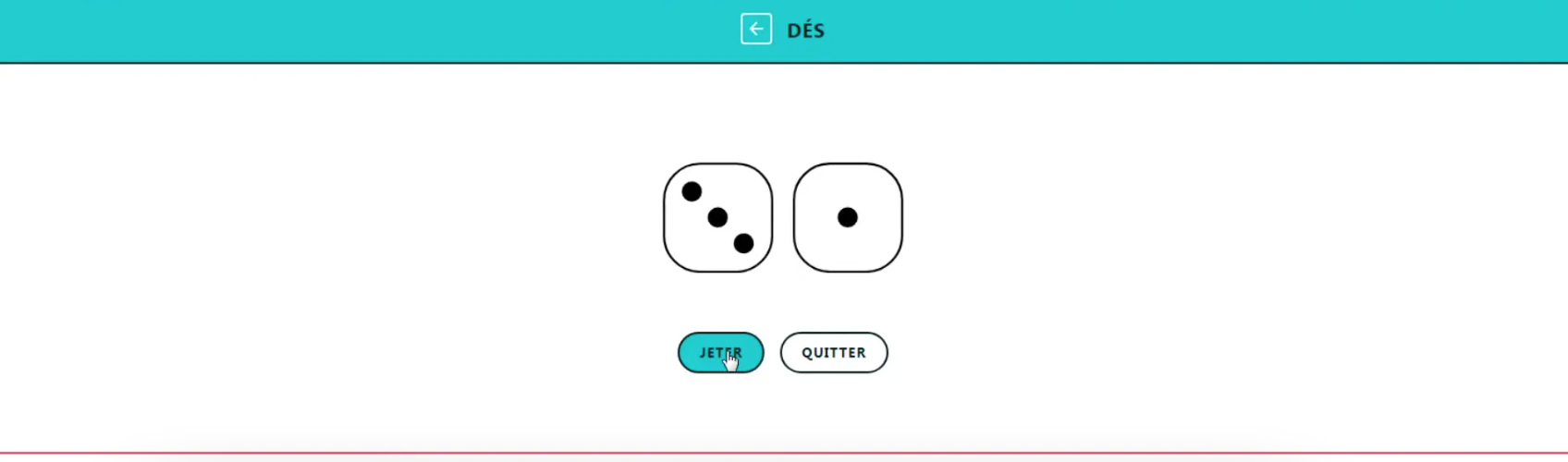
Creating Student Groups
Creating groups is straightforward. Simply input your students’ names, specify how many groups you want, and click validate. The tool will generate the groups for you, and you can even save the link for future reference. Neat, isn’t it?
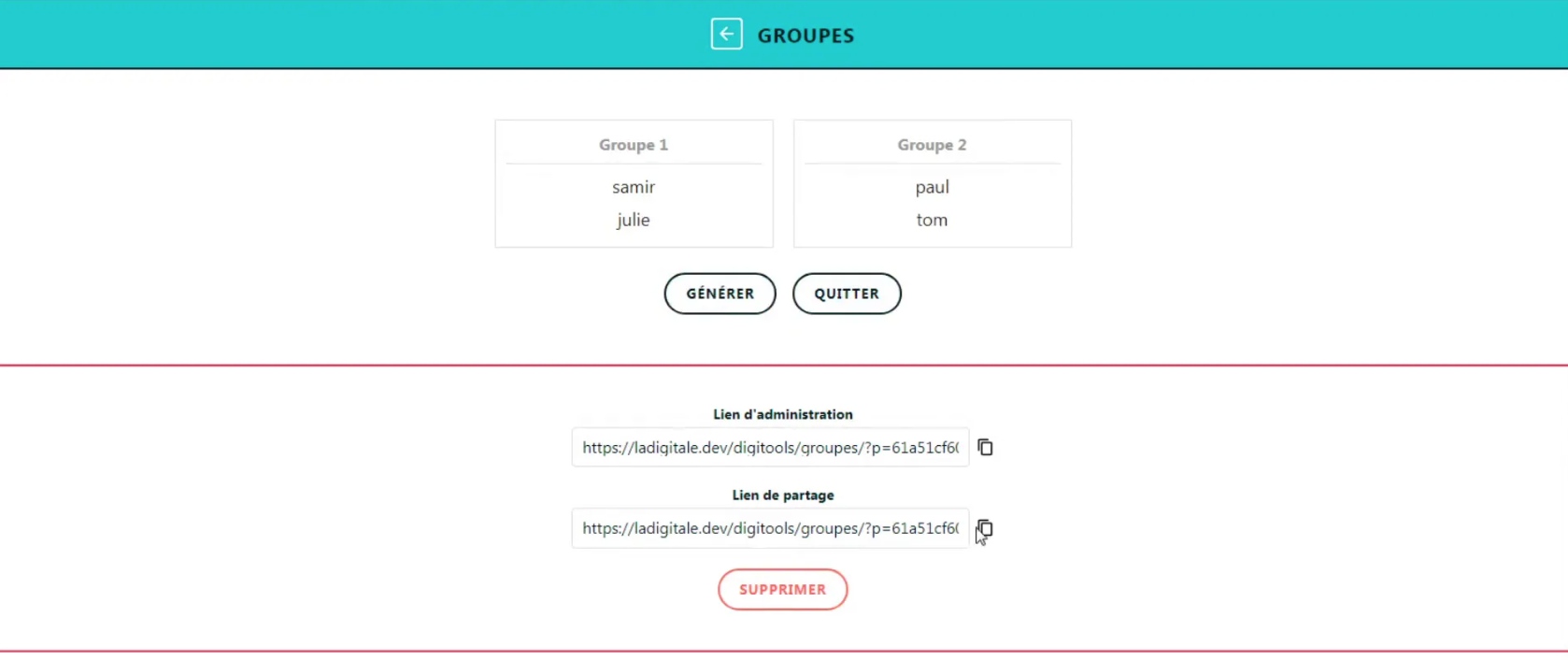
Engaging with the Wheel of Fortune
The Wheel of Fortune app is a creative way to engage your students. You can input various elements, such as vocabulary words or students’ names, and let the wheel select randomly. This adds an element of surprise and excitement to your lessons.
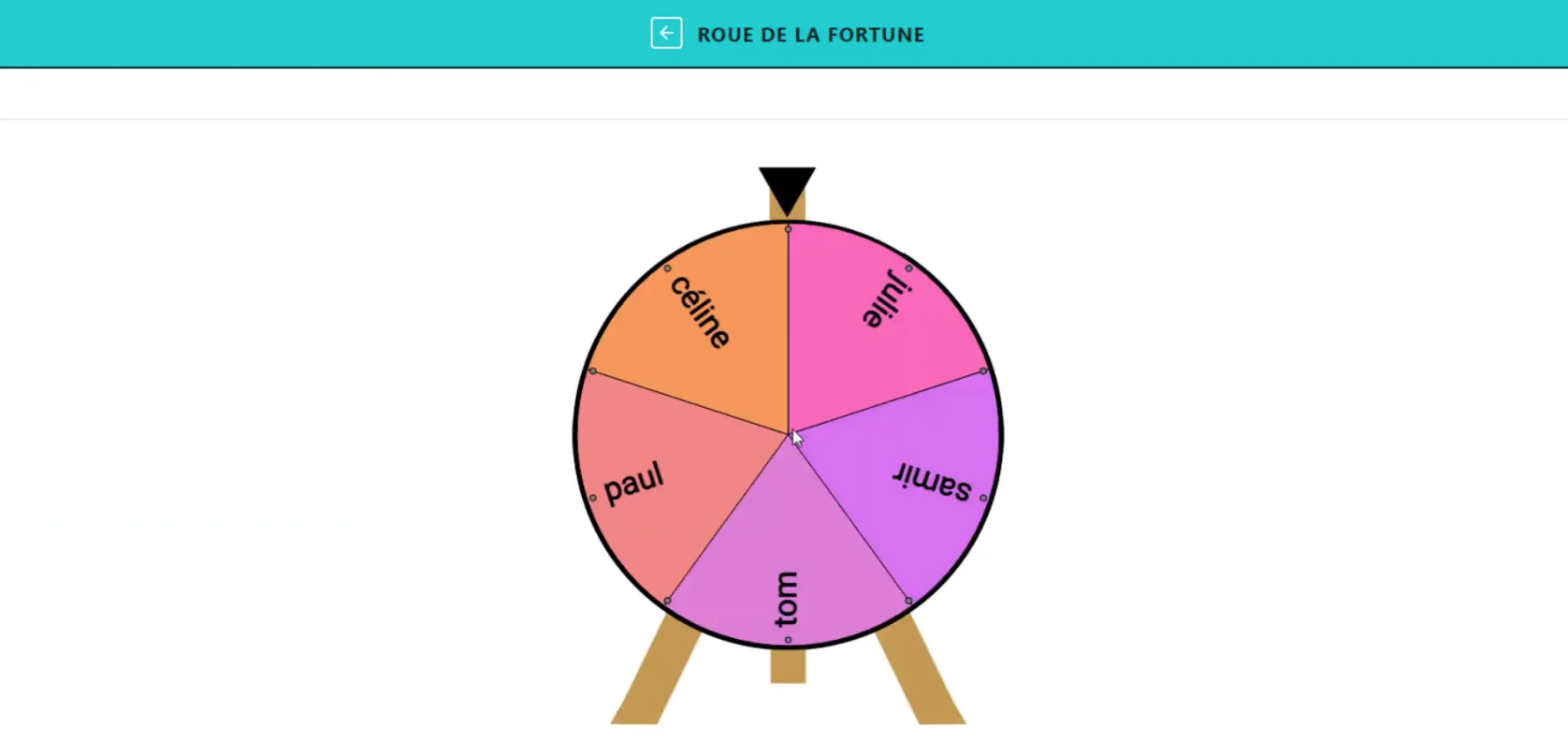
Additional Features to Explore
There are even more tools to enhance your teaching experience. For instance, you can create flashcards for better knowledge retention. These can be customized with vocabulary words, images, and even links for further learning.
With these tools at your disposal, you can transform your classroom into an engaging and interactive learning environment. Whether it’s through timers, games, or group activities, Digitools offers a variety of ways to keep your students motivated and involved. And what’s best is – these apps are completely FREE to use! Go ahead and give them a try, I’m sure you and your students are going to love them. Happy teaching!
FAQ: Common Questions About Digitools
As educators begin to explore Digitools, several common questions arise. Here are some answers to help you maximize the potential of these creative apps.
- What devices can I use Digitools on? Digitools are web-based apps accessible on any device with an internet connection, making them versatile for classroom and home use.
- Can I save my settings or selections? Yes! You can save links to your selections, ensuring easy access for future use or sharing with fellow teachers or students.
- Is there a limit to the number of items I can input for random selections? While there is no strict limit, keep in mind that an overload of items may affect the loading speed and usability.
- Are the features customizable? Absolutely! Many features allow for customization, so you can tailor them to fit your lesson plans and teaching style.
- How can I share my flashcards with students? You can generate a link for your flashcards and share it directly with your students, allowing them to access the material anytime.
Dive in and make the most of these fun and creative tools!