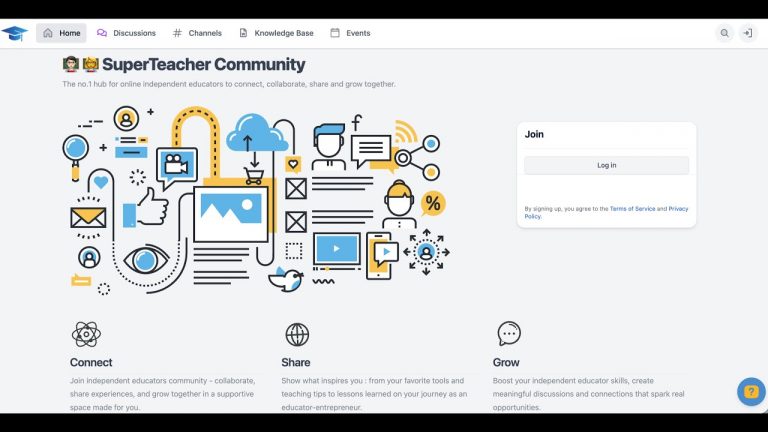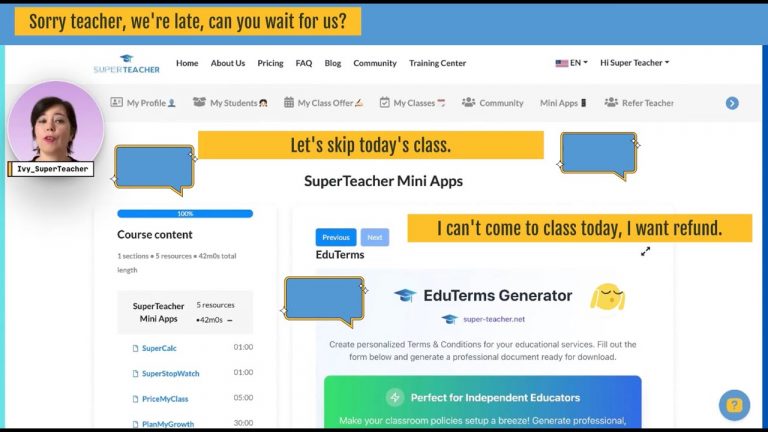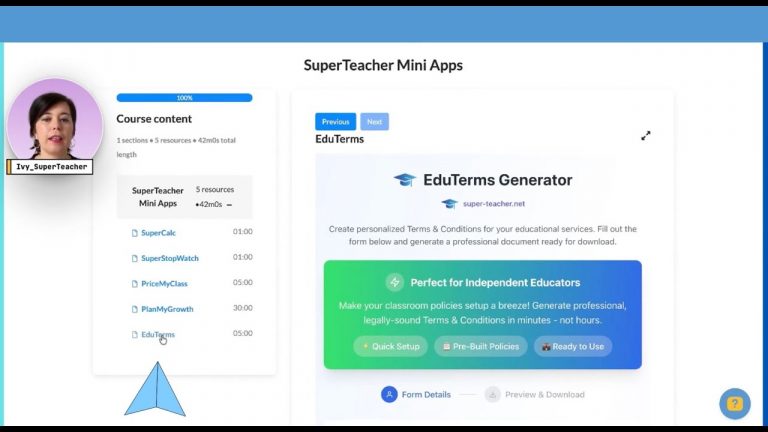Welcome to the ultimate guide on creating compelling video content for your self-paced courses! This blog is your go-to resource for everything you need to know about producing engaging videos that not only captivate your audience but also help you earn money while you sleep.
Introduction
In today’s webinar, we discussed how to effectively create video content that resonates with learners. Whether you’re a seasoned educator or just starting, understanding the nuances of video creation can elevate your teaching experience. Our journey will take you through tips, software recommendations, and strategies to make the most out of your video content.
Understanding Your Audience
Before diving into video creation, it’s crucial to understand your audience. Knowing who they are, their age group, and their learning preferences will shape your content significantly. For instance, creating videos for kids requires a different approach compared to adult learners.
Engaging videos for children should be colorful, interactive, and concise. Aim for short clips that maintain their attention. For adults, a more professional tone is necessary. Tailor your approach based on these insights.
Clarity and Structure
Every video should have a clear structure. Think of your video as part of a larger puzzle that contributes to the overall learning experience. Start with a welcome video, followed by sections that introduce new concepts, practice exercises, and quizzes to reinforce learning.
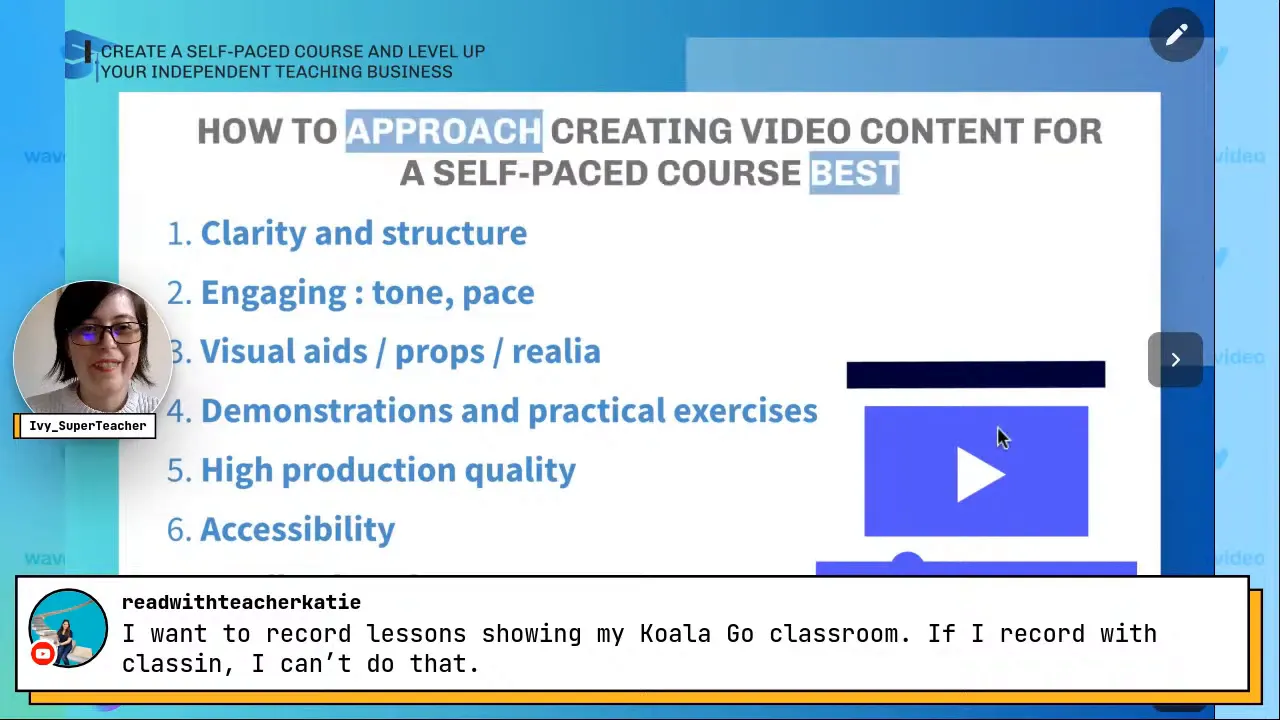
Organizing Content Logically
To create effective courses, outline your learning objectives first. Break down the content into digestible modules. For young learners, aim for videos that are 1-3 minutes long. For older students, you can extend this time based on the complexity of the subject matter.
Choosing the Right Software
When it comes to creating and editing videos, selecting the right software is essential. Here are some popular options:
- Zoom: Great for live sessions and recording.
- ClassIn: Useful for interactive classes but has its drawbacks.
- Vimeo: Excellent for screen recording and sharing.
- Wave Video: A versatile tool that combines recording and editing.
- OBS: More complex but offers advanced features for creators.
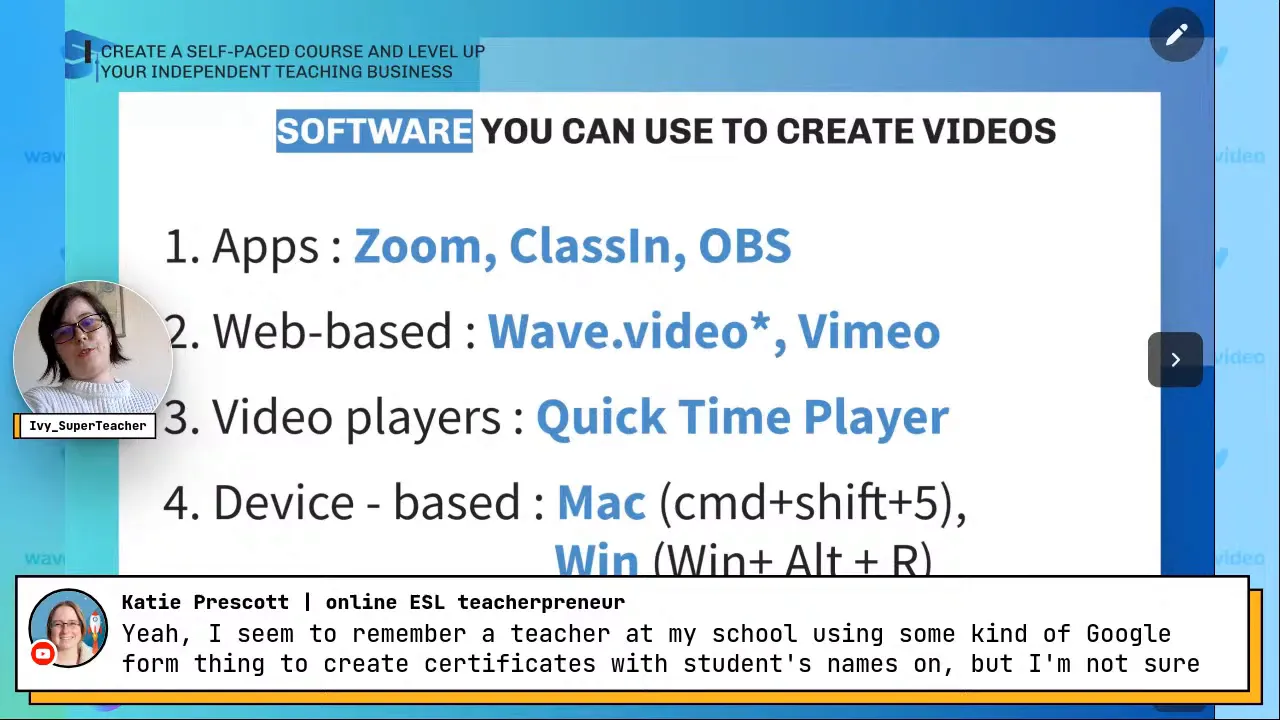
Top Tips for Engaging Videos
Creating engaging videos involves more than just good visuals. Here are some tips:
- Use props or realia to enhance understanding.
- Incorporate interactive elements like quizzes to keep students engaged.
- Maintain high video quality but be mindful of file sizes for hosting.
- Add transcripts and captions to make your videos accessible to all learners.
Accessibility Matters
Ensure your videos are accessible to all learners. Include transcripts and captions for those who may struggle with audio. This is particularly important if your audience includes children with disabilities or non-native speakers.
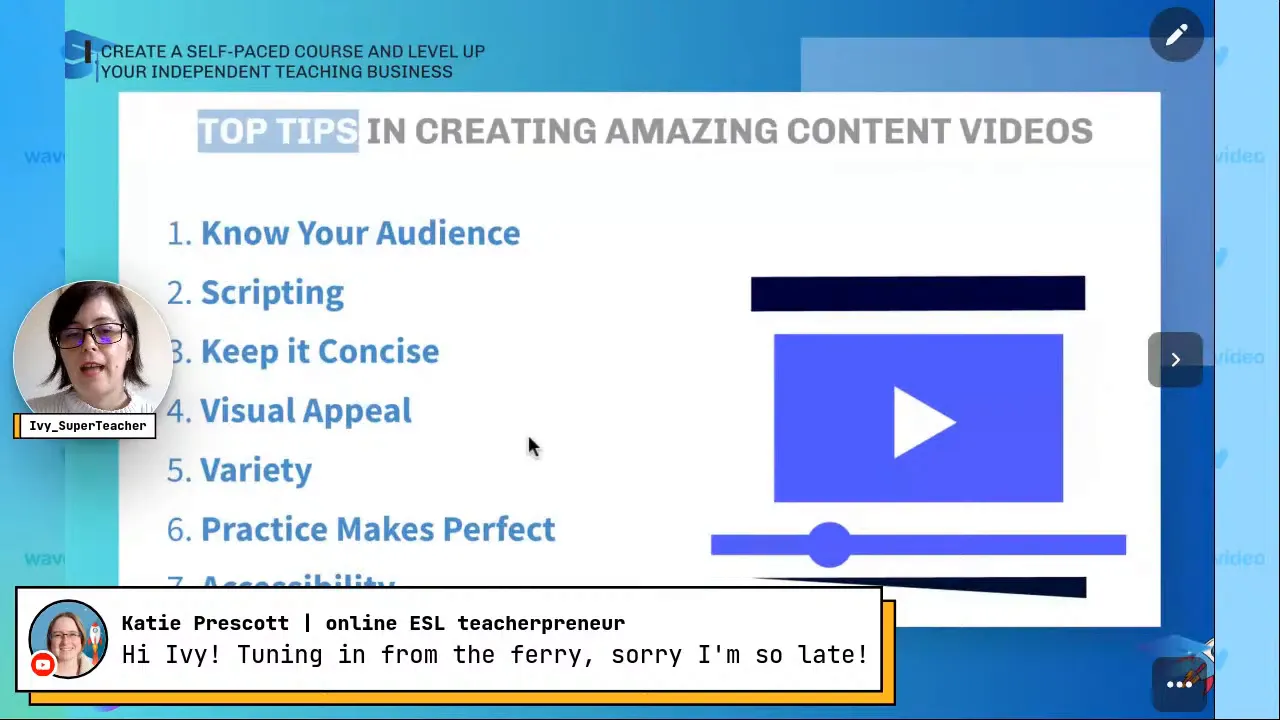
Embedding Videos into Your Course
Embedding your videos into a course platform is the best way to protect your content. This approach allows you to control access and prevents unauthorized downloads. SuperTeacher offers easy options to embed your videos seamlessly into your courses.
Testing and Feedback
Before launching your course, test it with a small group. Gather feedback on the content, pacing, and engagement levels. Use this input to refine your videos and improve the overall learning experience.
Wrap-Up and Next Steps
Creating video content for self-paced courses can be incredibly rewarding. With the right tools and strategies, you can produce engaging, educational materials that resonate with your audience. Remember, the key is to keep your learners in mind, maintain clarity, and focus on delivering value.

Join Our Hands-On Workshop
If you want to take your learning further, join our hands-on workshop where we will put these tips into practice. You’ll have the chance to create and edit sample video content, allowing you to apply what you’ve learned in a supportive environment.
Ready to create amazing video content? Let’s get started!