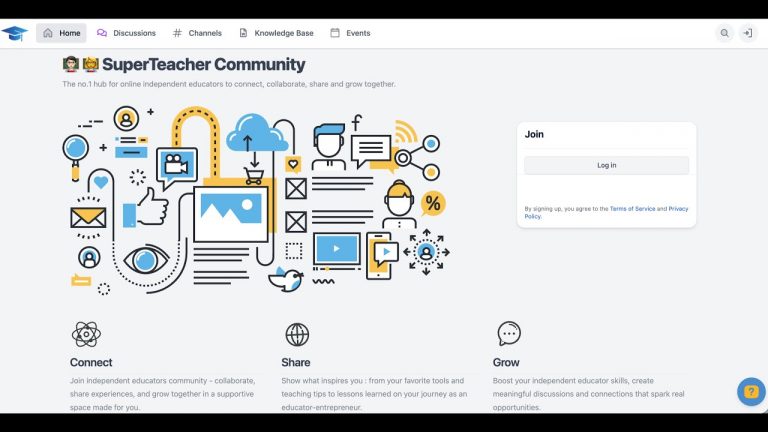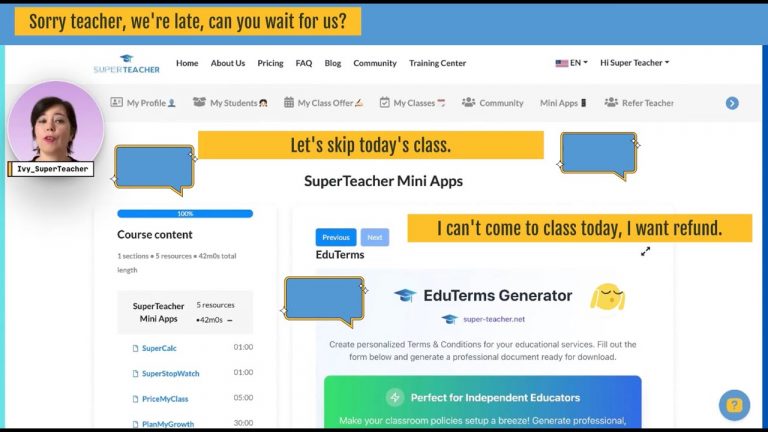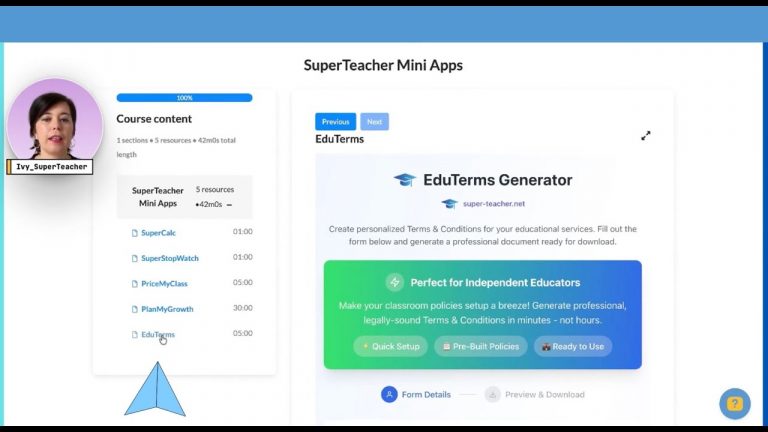If you’re an independent teacher from a Stripe-supported country using SuperTeacher to sell your classes and products online, setting up your Stripe account for automated payouts is an essential step. This guide will walk you through how to link your Stripe account to your SuperTeacher page, ensuring you get paid smoothly and quickly. With SuperTeacher’s switch to Stripe’s standard integration, you’ll enjoy more payment flexibility, including multiple methods and currencies.
Why Switch to Stripe Standard Integration?
Earlier, SuperTeacher used Stripe Express for payouts, but starting Monday, June 1st, we’ve upgraded to Stripe’s Standard integration. This change is designed to give teachers like you full control and versatility. You’ll be able to:
- Choose from a wider variety of payment methods
- Set your prices in different currencies
- Receive direct payments and payouts instantly
This means your students will have more ways to pay, and you’ll be able to tailor your offerings to a broader audience worldwide.
How to Link Your Stripe Account with SuperTeacher
Getting your Stripe account connected to SuperTeacher is quick and straightforward. Here’s how:
- Head to the My Finances tab in your SuperTeacher dashboard.
- Click the Link Stripe for Payouts button.
- Depending on whether you already have a Stripe account, you’ll either link your existing Stripe Standard account or create a new one.
For new users, Stripe will guide you step-by-step through creating your business profile and setting up your account.
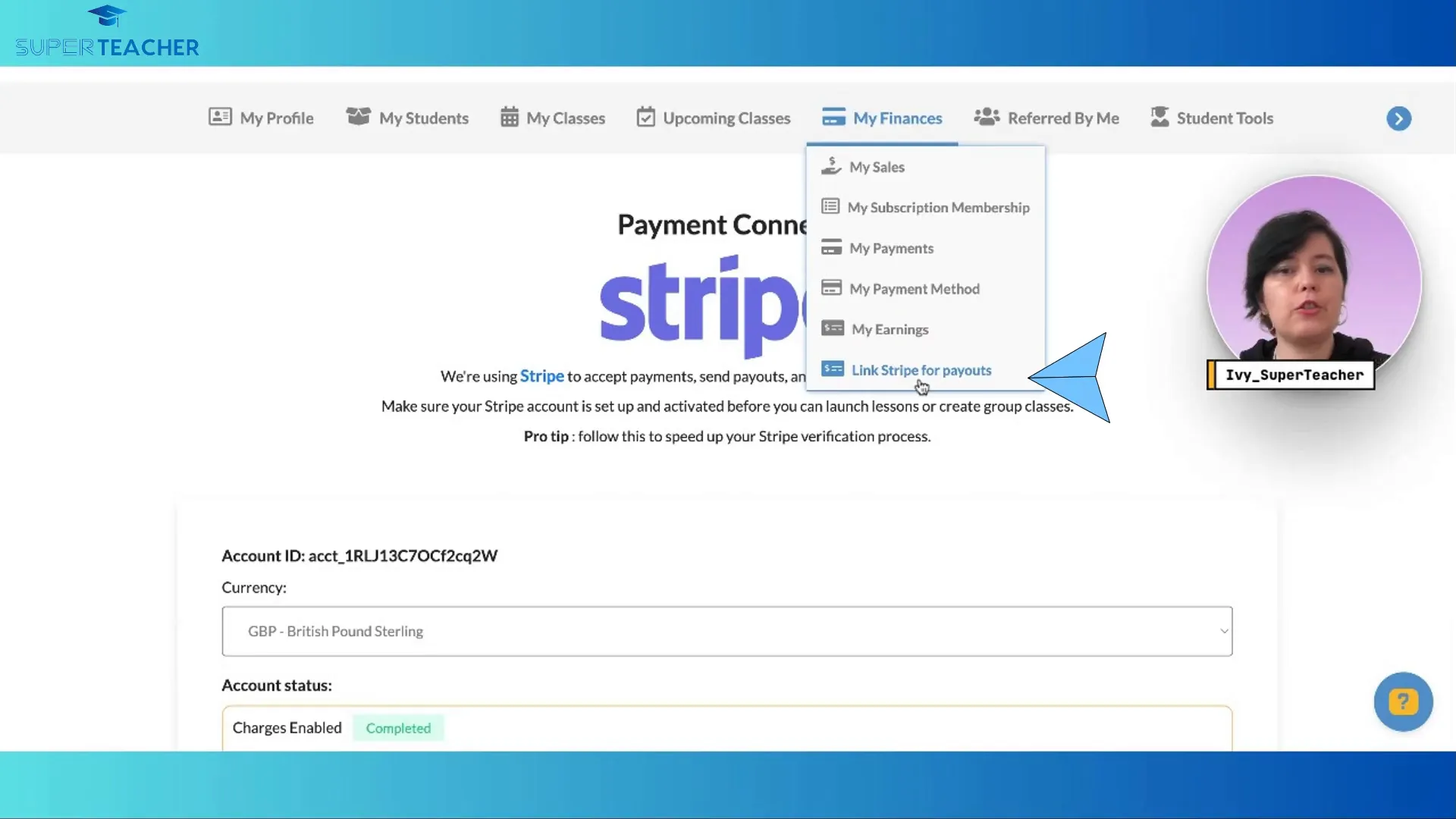
Setting Up Your Stripe Account Details
During the setup, you’ll need to review and submit your business information, then agree to Stripe’s policies. This ensures that your account complies with Stripe’s requirements for secure payment processing.
Once your account is connected, you can choose the currency you want to list your prices in on your SuperTeacher page. This is crucial for displaying accurate pricing to your students and making sure payments are processed correctly.
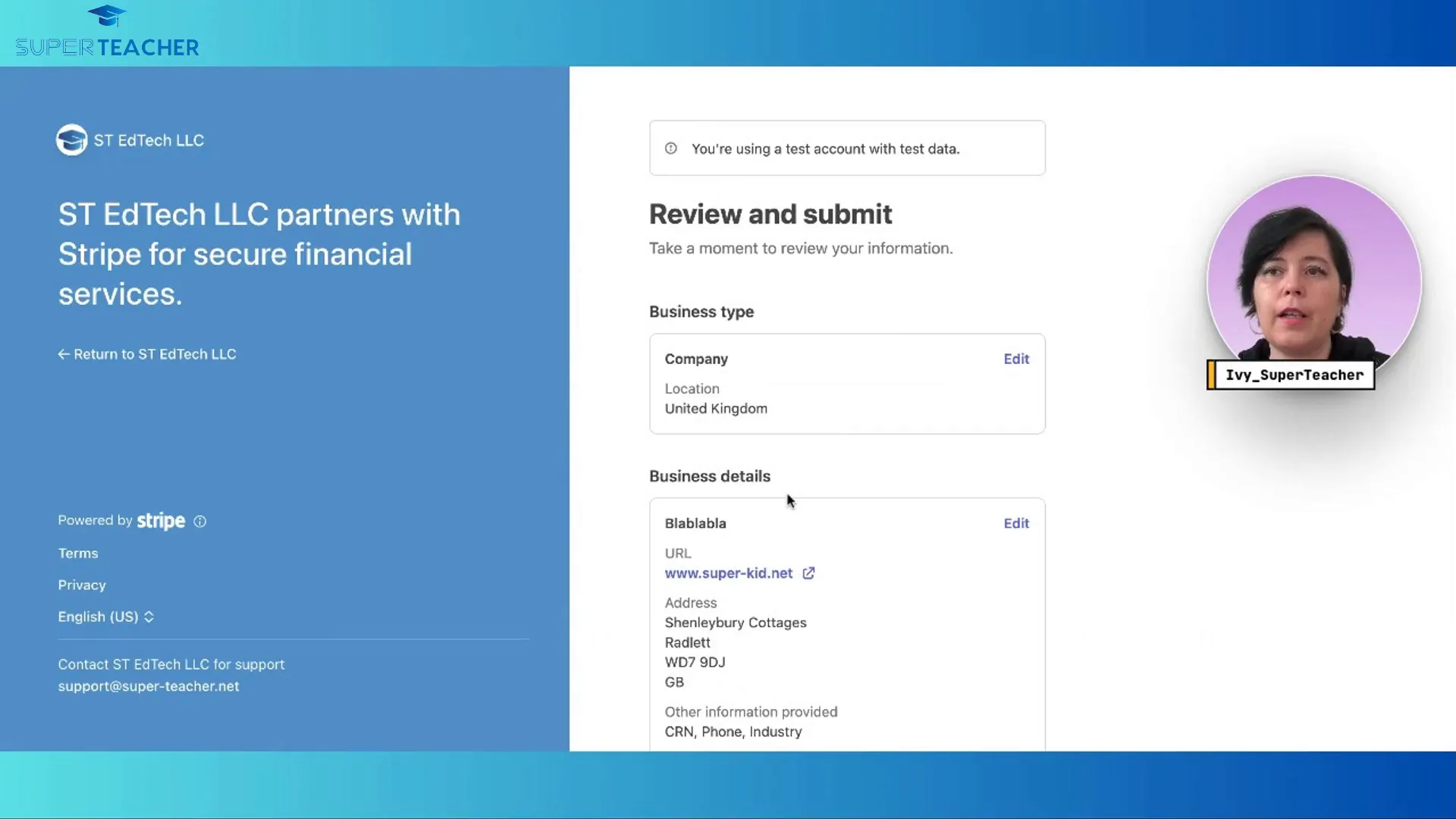
Managing Your Prices and Payment Methods
After linking Stripe, your class packages and products will show prices in the currency you selected. To verify this, go to Edit Profile and then View Your Profile on SuperTeacher. You’ll see your offerings displayed in your chosen currency, such as pounds or dollars.
Your students will then be able to pay using any payment method you enable through your Stripe dashboard. This includes popular e-wallets like Google Pay, Apple Pay, and more, depending on what you activate.
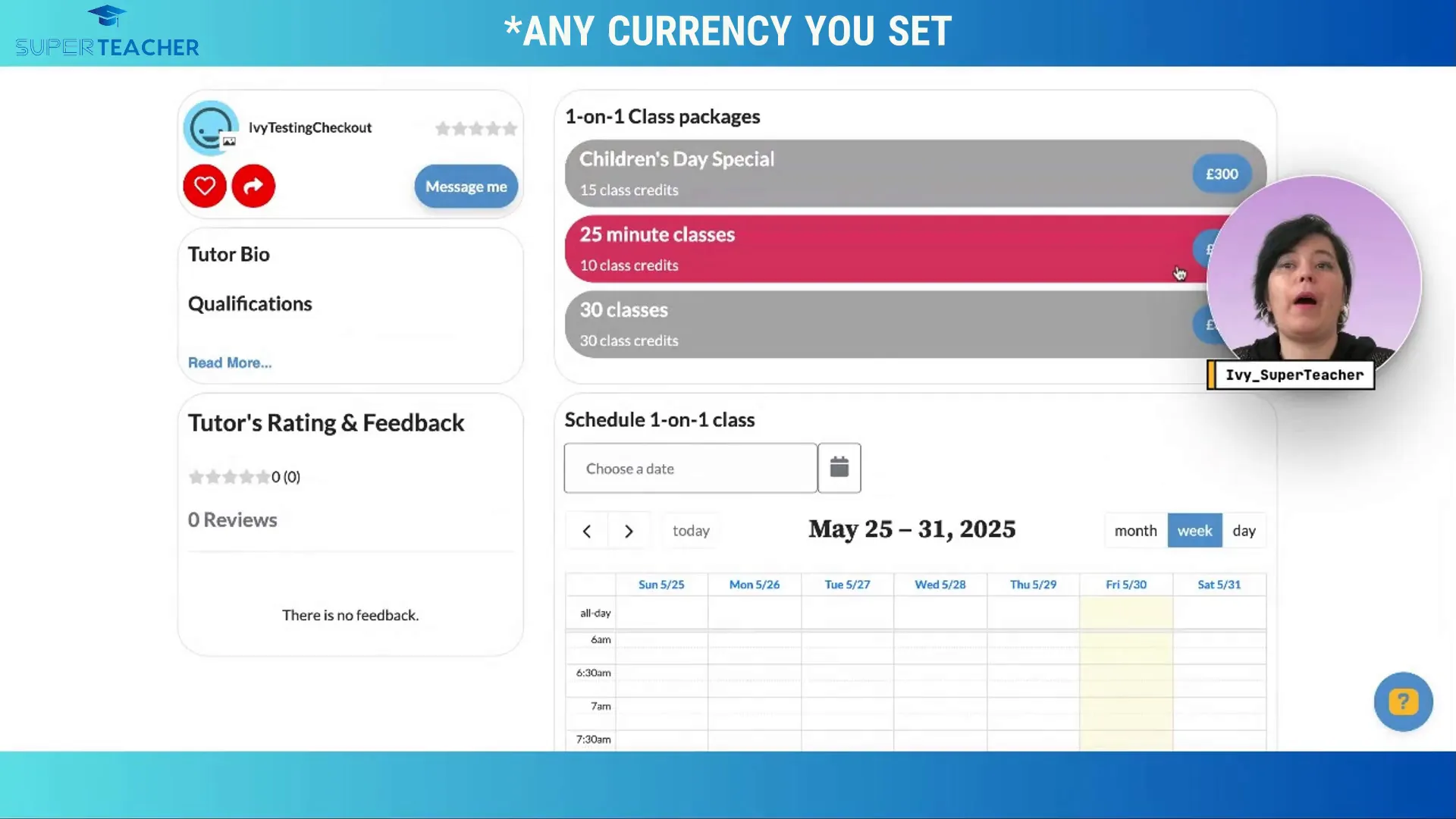
Need Assistance? We’re Here to Help!
If you encounter any issues or need help linking your Stripe account, don’t hesitate to reach out. You can contact SuperTeacher support via:
- The help button on our website
- Email at support@super-teacher.net
- Our community chat in the SuperTeacher Facebook group
We’re committed to making your teaching experience seamless and successful.
Start Selling with Confidence
Once your Stripe account is linked and set up, you’re ready to start selling your classes and products on SuperTeacher with automated payouts. The new Stripe standard integration will give you more options and flexibility, helping you grow your teaching business globally.
Happy teaching!