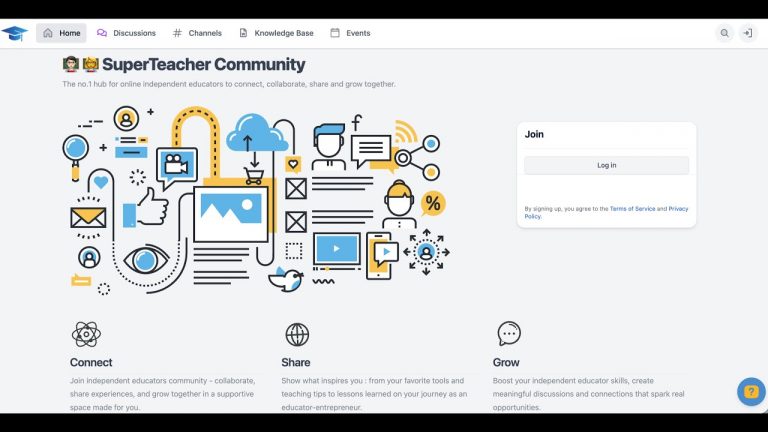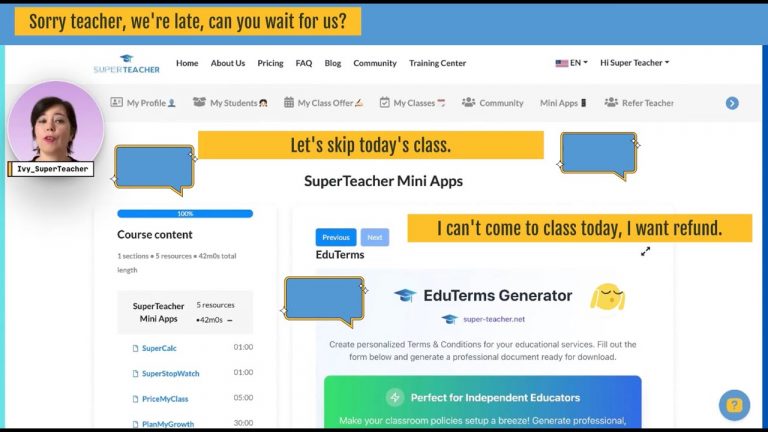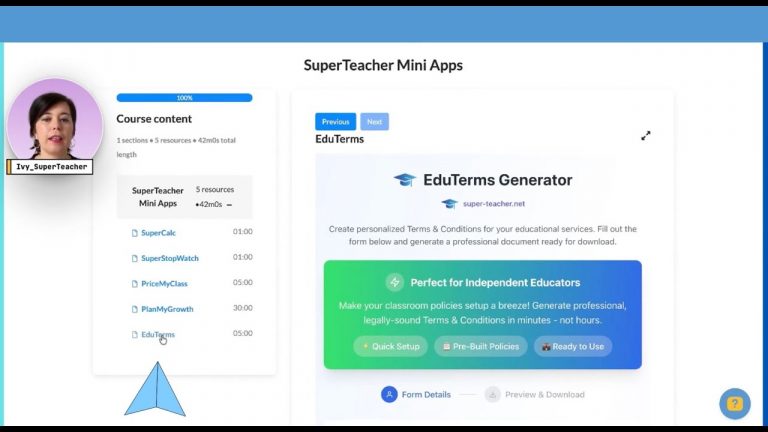Welcome to a comprehensive guide on the SuperTeacher External Checkout Payments Flow, designed to streamline how your clients purchase classes, courses, subscriptions, and digital products. Developed by SuperTeacher, this updated payment feature eliminates unnecessary steps and enhances the overall buying experience for both teachers and students.
Introduction to External Checkouts
Previously, when clients wanted to purchase from your SuperTeacher offerings, they were redirected to the SuperTeacher checkout page. While functional, this process had limitations that affected user experience and conversion rates. To address this, SuperTeacher introduced the external checkout feature, allowing clients to complete payments directly on your own checkout page without any mid-steps such as signing up or registering on the SuperTeacher platform.
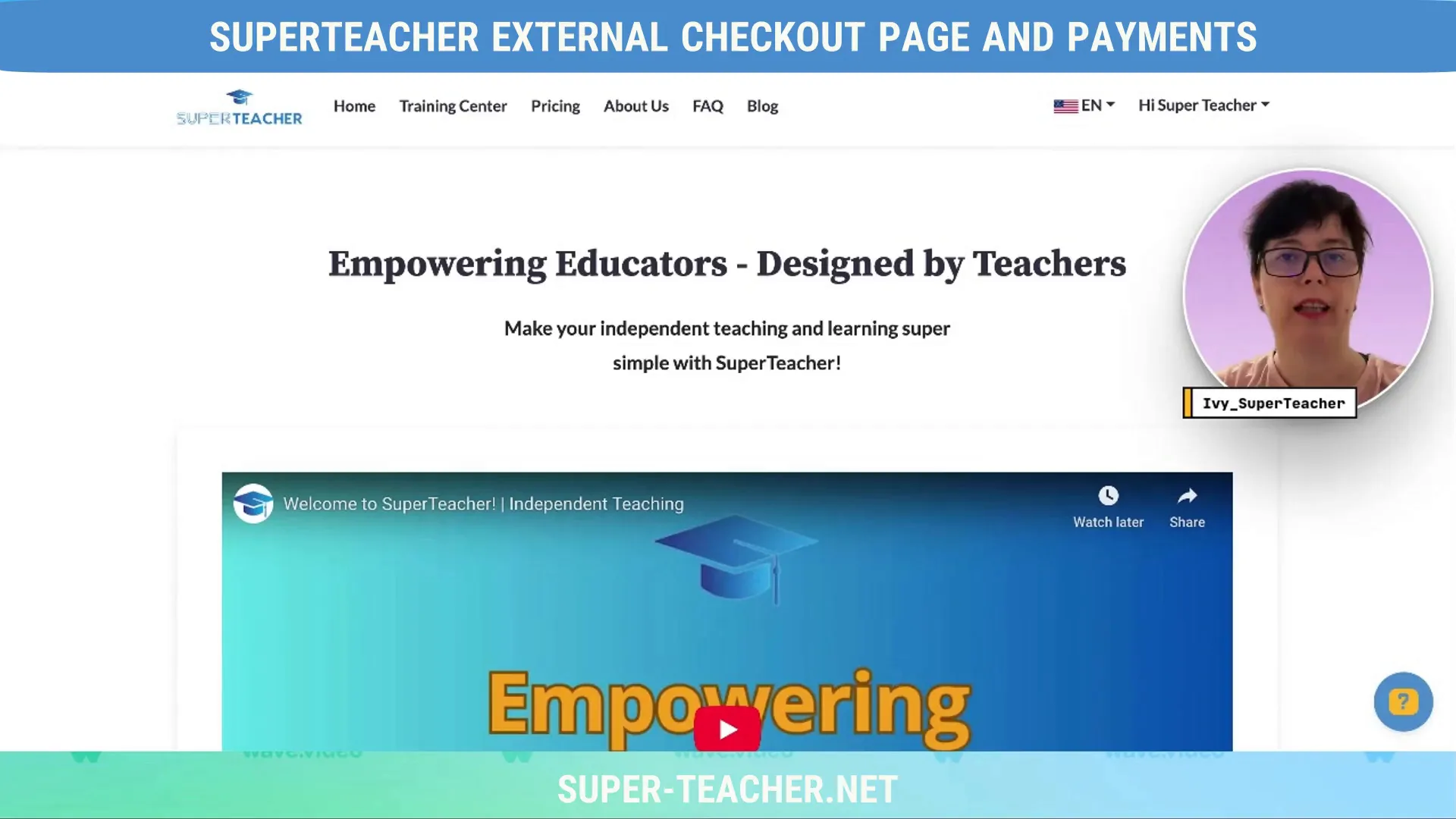
How the External Checkout Works
Imagine a student wants to purchase a trial class. With the new system, as soon as they select the product, they are prompted to sign in or sign up seamlessly without leaving your website or checkout page. This smooth transition ensures that clients remain engaged and reduces friction during the purchasing process.
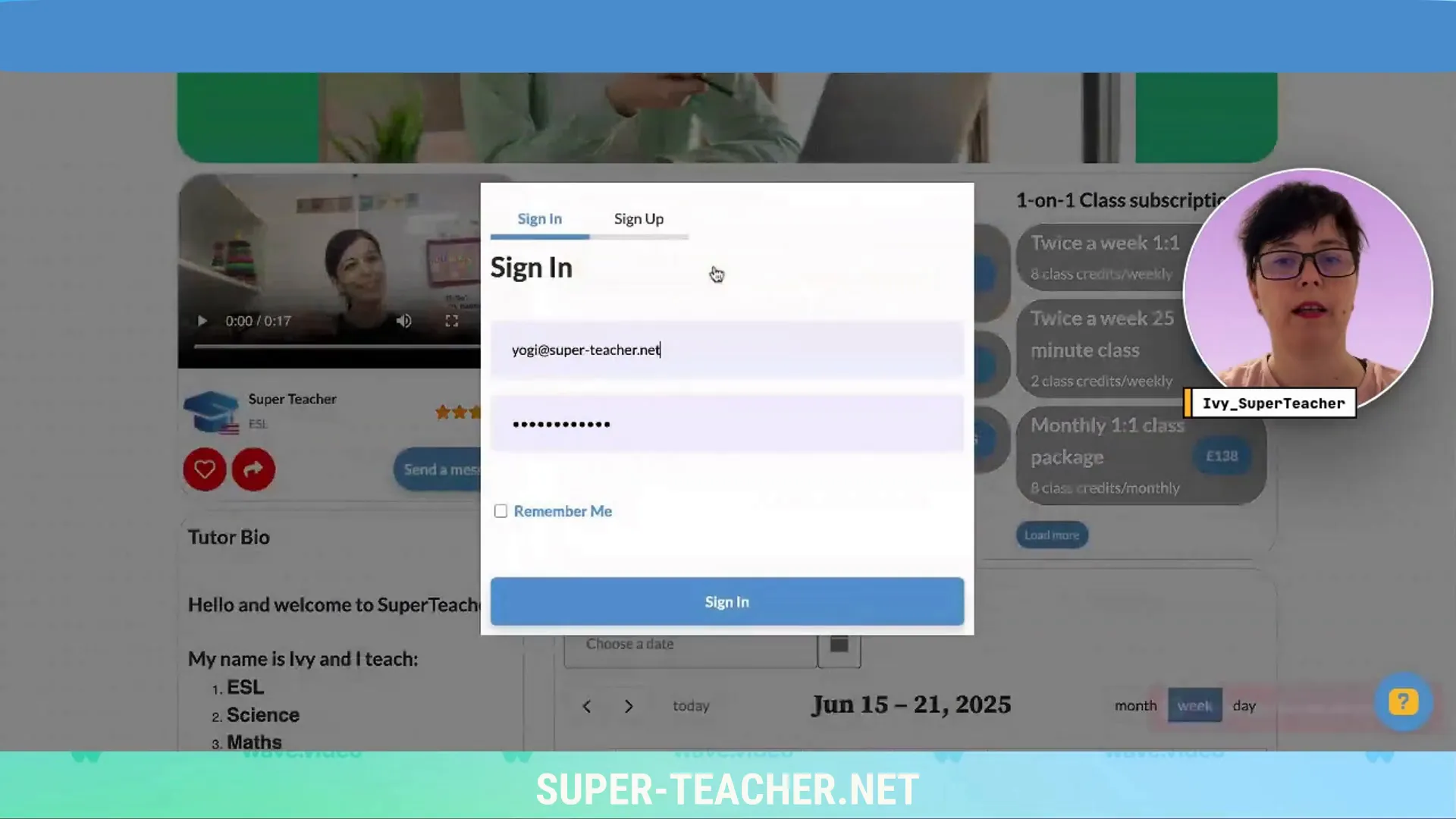
Once the client logs in (using a demo student account in this example), they are immediately redirected to the checkout page, ready to finalize their purchase.
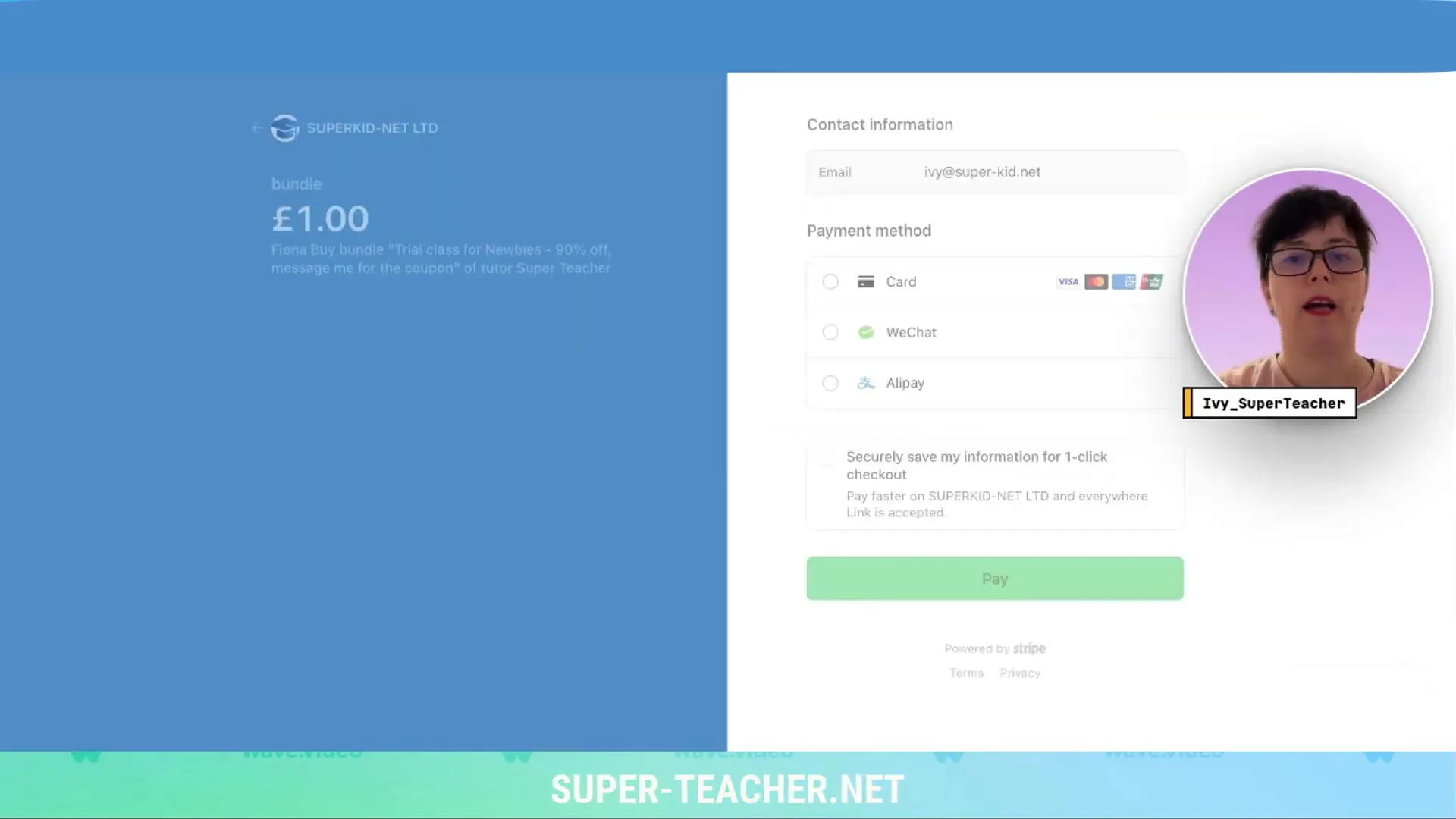
What Changes for Teachers Using SuperTeacher’s Stripe Account?
If you are using SuperTeacher’s Stripe account for payment processing and payouts (meaning you have not connected your own Stripe account), there are no changes to your current workflow. Your clients will continue to see familiar payment options integrated within the checkout page.
Pro Tip: If your students report not seeing popular e-wallet options like WeChat Pay or AliPay during checkout, remind them to switch the payment currency to USD. This simple step will make these payment methods appear instantly.
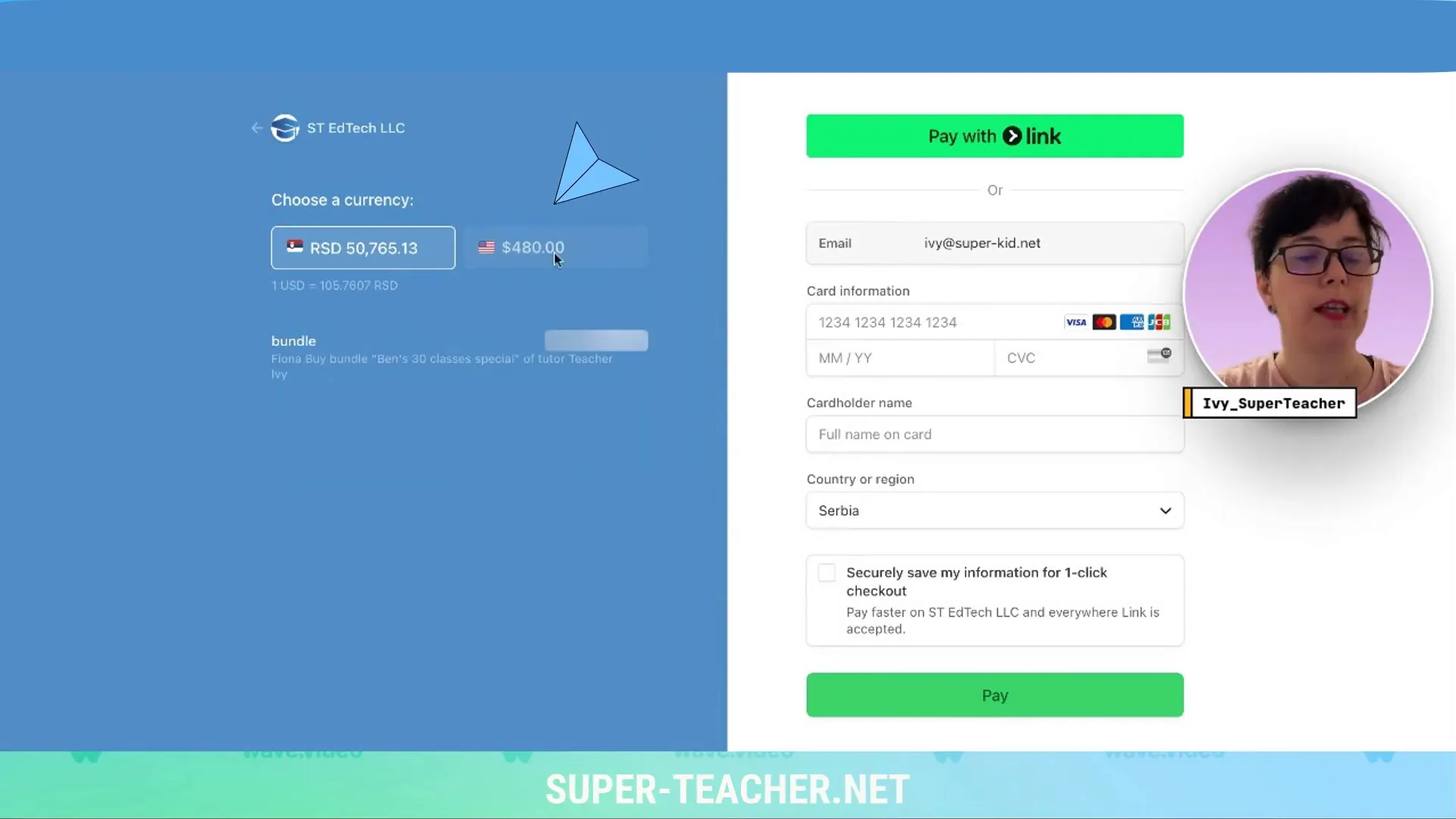
Benefits for Teachers Connecting Their Own Stripe Account
For teachers who connect their own Stripe accounts to SuperTeacher, the external checkout feature offers even greater flexibility and control:
- Set Your Preferred Currency: After linking your Stripe account, you can select the currency you want to sell your classes in, allowing you to cater to your target audience’s preferences or your business needs.
- Multiple Payment Methods: Enable a variety of e-wallets and payment options on your checkout page, all active and ready for use. This diversity in payment methods can increase conversion rates by accommodating different client preferences.
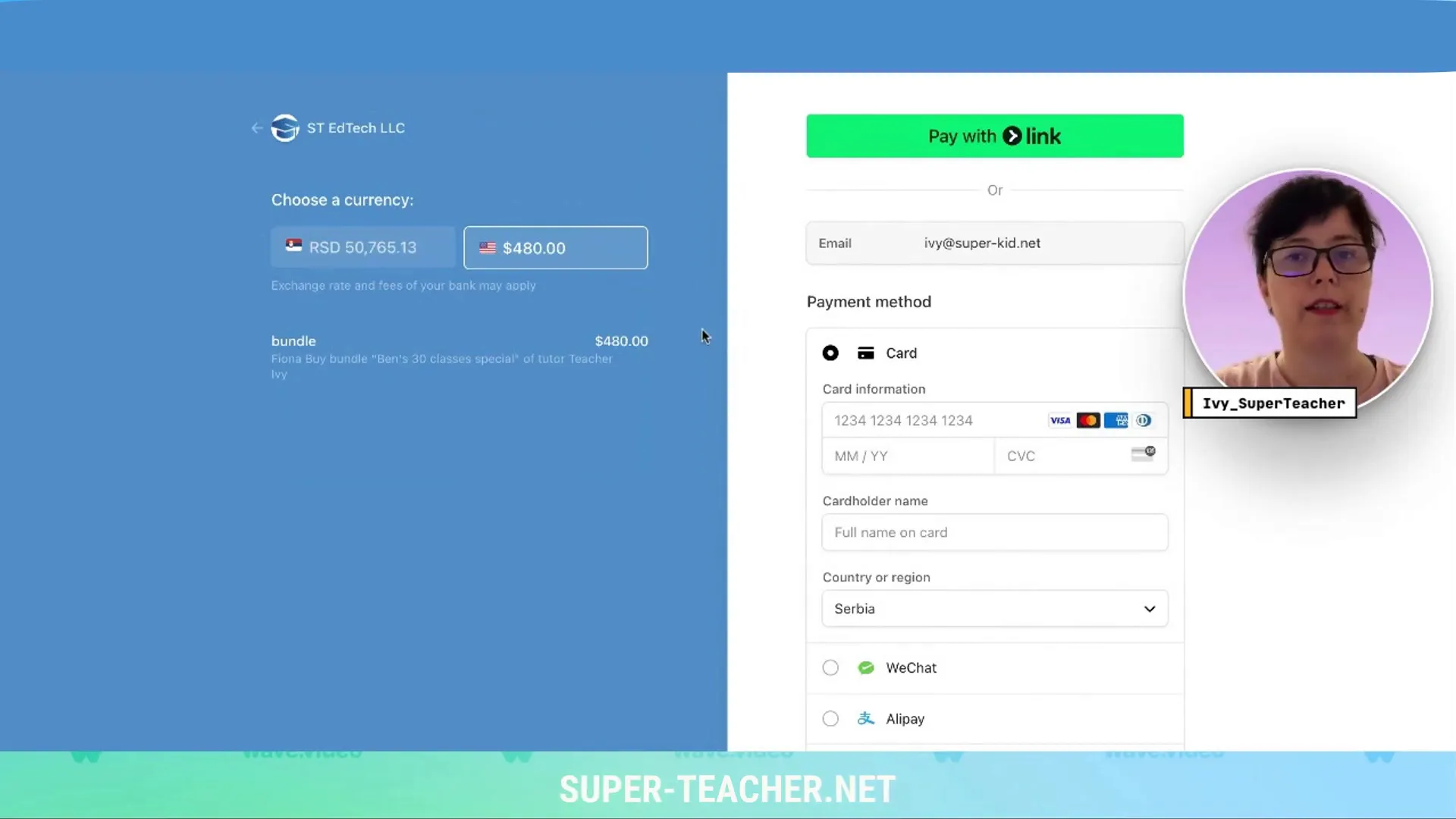
Preview Prices in Local and Official Currencies
The external checkout page also allows clients to preview prices in both their local currency and your official selling currency. This transparency helps reduce confusion and builds trust, as clients can clearly see the cost in a familiar currency before proceeding with payment.
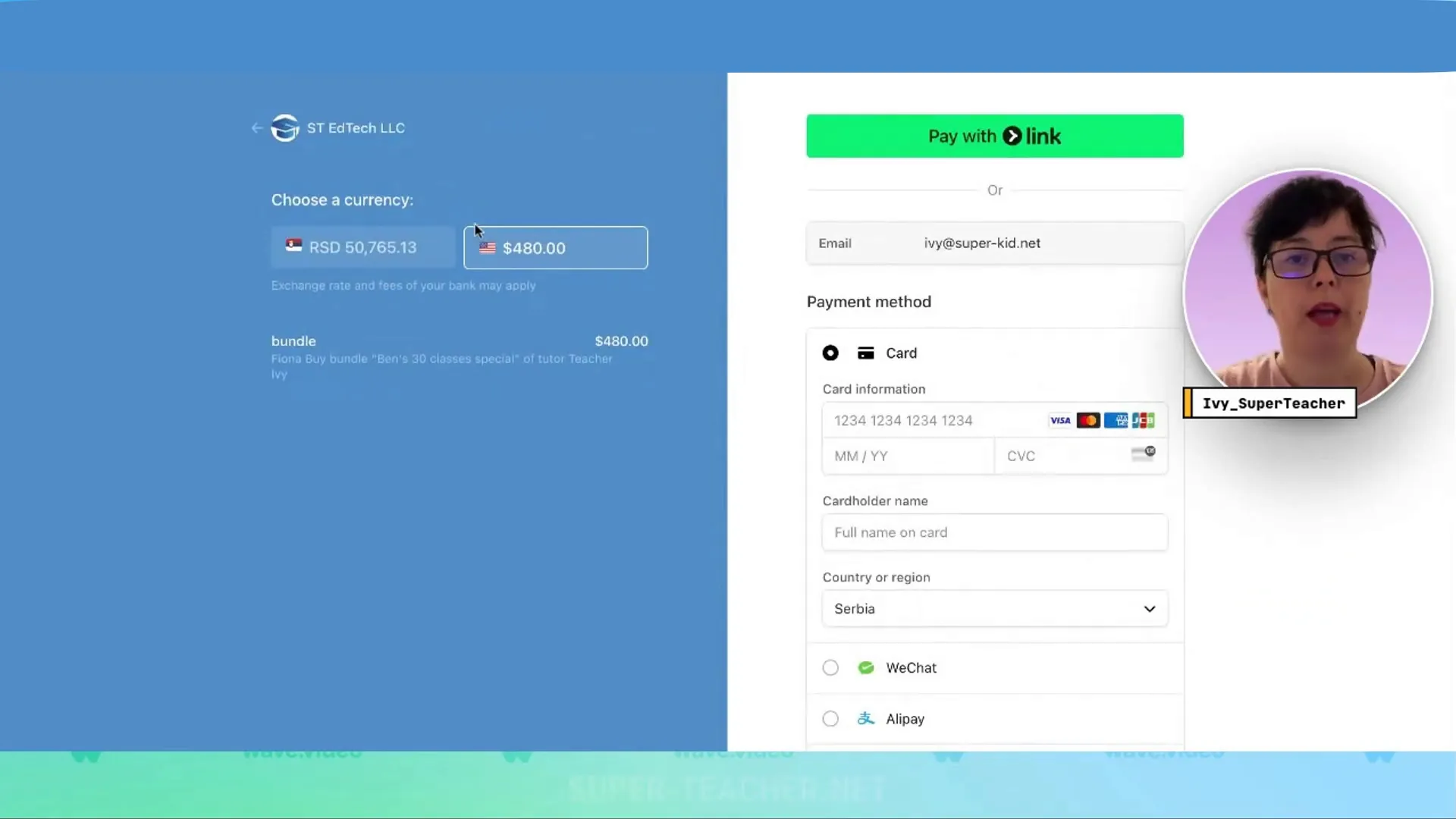
Why Use the SuperTeacher External Checkout Payments Flow?
Switching to the external checkout payments flow offers several advantages:
- Simplified User Experience: No more redirecting clients away from your page, which keeps them focused and reduces drop-offs.
- Flexible Payment Options: Whether using SuperTeacher’s Stripe or your own, you can offer multiple payment methods including WeChat and AliPay.
- Currency Customization: Sell your classes in the currency that works best for your business and your students.
- Improved Conversion Rates: By removing unnecessary steps and providing familiar payment options, you create a frictionless checkout experience.
Conclusion
The SuperTeacher External Checkout Payments Flow is a game-changer for educators who want to provide a smooth, professional, and flexible payment experience for their clients. Whether you’re selling trial classes, subscriptions, or digital products, this feature ensures your clients will enjoy a hassle-free checkout process tailored even better to their needs.
Happy teaching, and here’s to making payments easier for everyone involved!
FAQs
What is the SuperTeacher External Checkout Payments Flow?
The SuperTeacher External Checkout Payments Flow is a feature designed to simplify the payment experience for clients purchasing classes, courses, subscriptions, and digital products directly on your own checkout page.
How does the external checkout process work for clients?
Clients can purchase a product without being redirected to another page. They will sign in or sign up seamlessly on your checkout page and then proceed to finalize their purchase immediately.
Are there any changes for teachers using SuperTeacher’s Stripe account?
No, teachers using SuperTeacher’s Stripe account will not experience changes in their workflow. Clients will still see familiar payment options during checkout.
What benefits do teachers get by connecting their own Stripe account?
Teachers who connect their own Stripe accounts can:
- Select their preferred currency for selling classes.
- Enable multiple payment methods, increasing conversion rates by accommodating different client preferences.
How does previewing prices in local and official currencies benefit clients?
This feature allows clients to see prices in their local currency alongside the official selling currency, which enhances transparency and builds trust during the purchasing process.