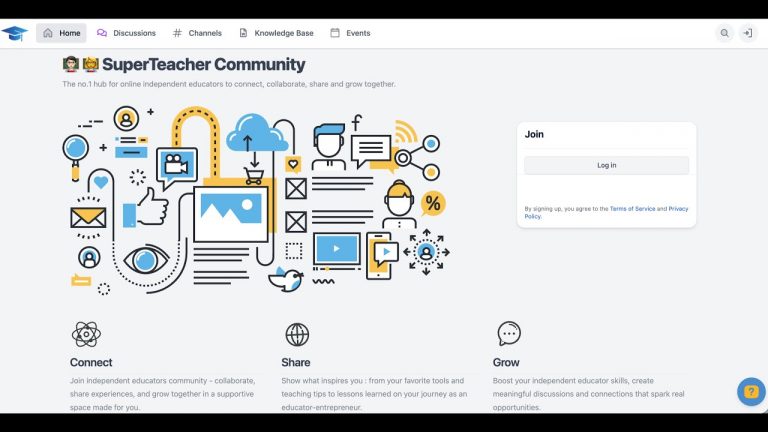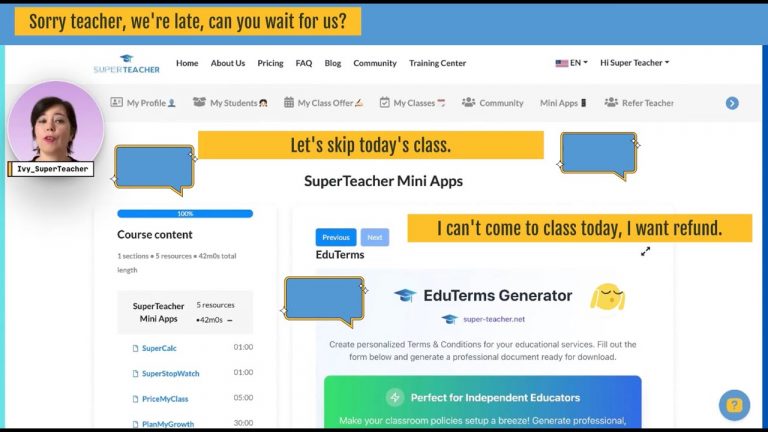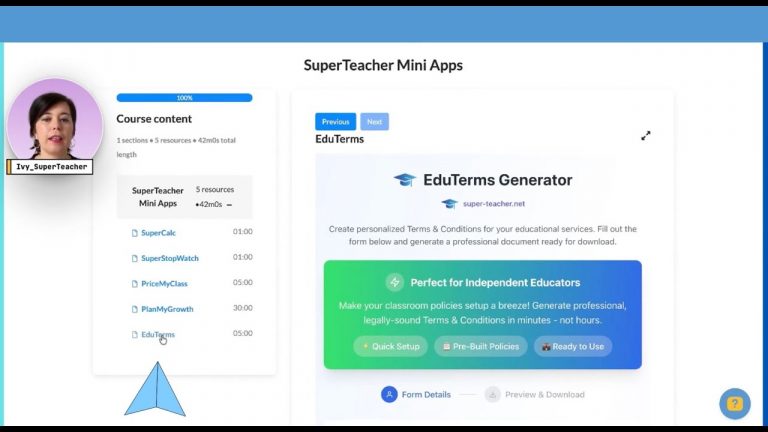We are excited to introduce SuperTeacher Mini Apps – a collection of lightweight, plug and play tools built specifically for independent educators. These mini apps are designed to simplify everyday teaching tasks, reduce admin friction, and help you grow your teaching business without expensive or complicated software.
What are Mini Apps?
Mini apps are small, focused tools embedded directly into your SuperTeacher dashboard. They are intentionally simple and frontend only so you can start using them instantly. Some mini apps support classroom activities and student engagement while others focus on business tasks like pricing and marketing. The aim is to keep things practical, fast, and tailored to teachers and tutors.
Who are Mini Apps for?
They are for independent educators: teachers, tutors, mentors, coaches, and anyone running a teaching business who wants quick tools to make daily work easier, faster, and smarter. If you juggle lesson prep, payments, student management, and marketing, these mini apps were made for you.
How to Access the Mini Apps
- Inside your SuperTeacher dashboard: Paid SuperTeacher members will find a new Mini Apps tab in the top dashboard. That is your creative playground where you can try each tool.
- From the SuperTeacher blog: One of the mini apps is also available as a free tool from the blog when you sign up with an email. It is a great way to test drive a mini app before joining.
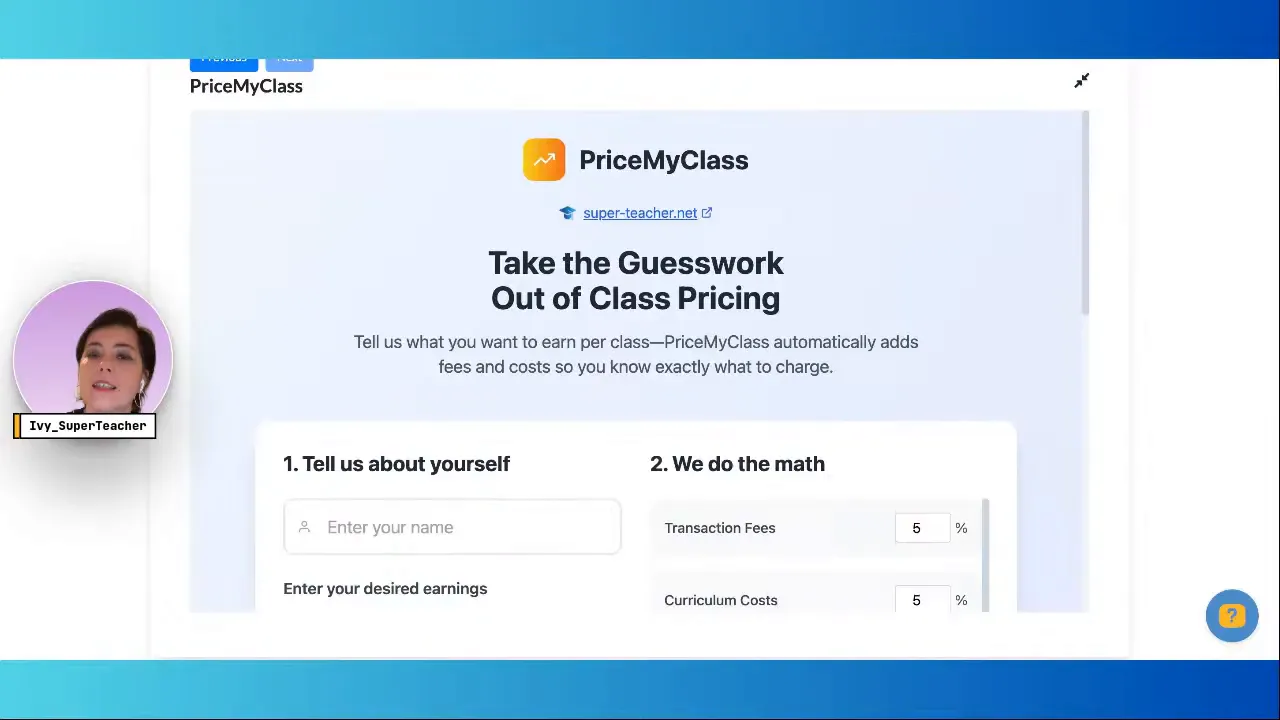
The First Four Mini Apps
Today we introduce the first three mini apps and one brand new app. They are:
- PriceMyClass
- SuperCalc (personalized calculator)
- Super Stopwatch (timer with rewards)
- PlanMyGrowth (marketing strategy and action planner)
Price My Class
Price My Class helps you calculate a realistic minimum class price by factoring in your desired earnings and the real costs you might otherwise forget. It takes the guesswork out of pricing so you avoid undercharging and maintain a sustainable income.
How it works:
- Enter your desired earning per class.
- Enter the number of classes you teach per month.
- Add expected transaction fees (default is 5 percent but you can adjust it for card fees or wallets).
- Include recurring curriculum costs, license fees, or tools (for example, a learning platform subscription or Wordwall license).
- Add booking calendar fees and other admin costs.
- Click Calculate and see your recommended class price and a downloadable PDF report.
Example I used in the demo:
- Desired earning: $20 per class
- Classes per month: 80
- With added fees and costs the tool suggested charging about $22.86 per class to net the $20 you want.
This is actually the perfect price
Important notes and strategy:
- The calculated number is your minimum base price. Think of this as the lowest per class price of your largest package or offer.
- When you sell packages, multiply the per class price by the number of classes to set package fees. Many teachers give larger packages a lower per class rate, while smaller packages maintain a higher per class price.
- You can re-run the calculation whenever costs change and download a PDF report to keep records.
We plan to add more advanced features over time, like package calculators and deeper pricing scenarios, but this version gives you a clear baseline to avoid common pricing mistakes many educators experienced when we first went independent.
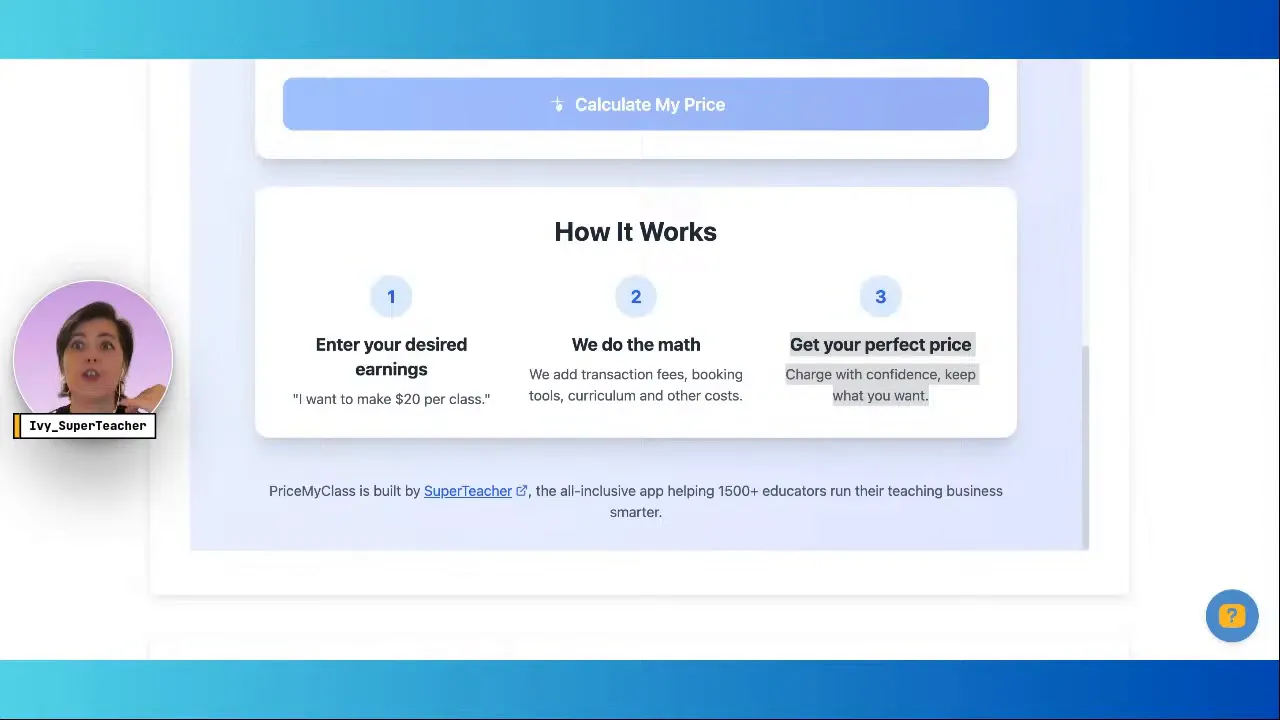
SuperCalc
SuperCalc is a personalized calculator that you can customize with student names and small rewards. It is perfect for turning routine number practice into a fun, branded experience for learners.
- Add a student name and use the calculator during class to make math practice more engaging.
- Small reward animations and sounds can be toggled to create a gamified break or a quick lesson activity.
- Use it as a brain break, a confidence builder, or a quick reward system inside lessons.
- No more switching back and forth and googling the internet – find it under your SuperTeacher dashboard along with other mini apps – right at your fingertips! 👏
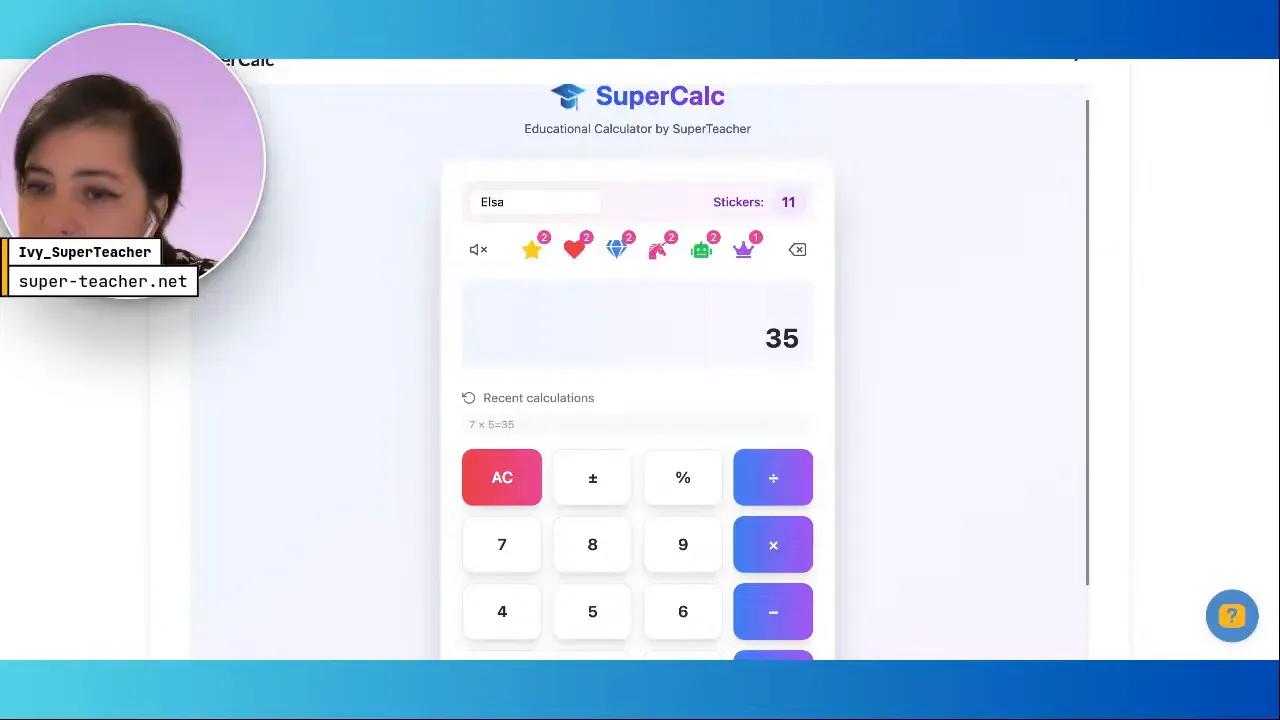
SuperStopwatch
SuperStopwatch is an integrated timer with a little reward moment. When you stop the timer, a confetti effect and an inspirational quote appear. It is a simple, delightful tool for timing activities, short tasks, or classroom games without leaving the teacher dashboard.
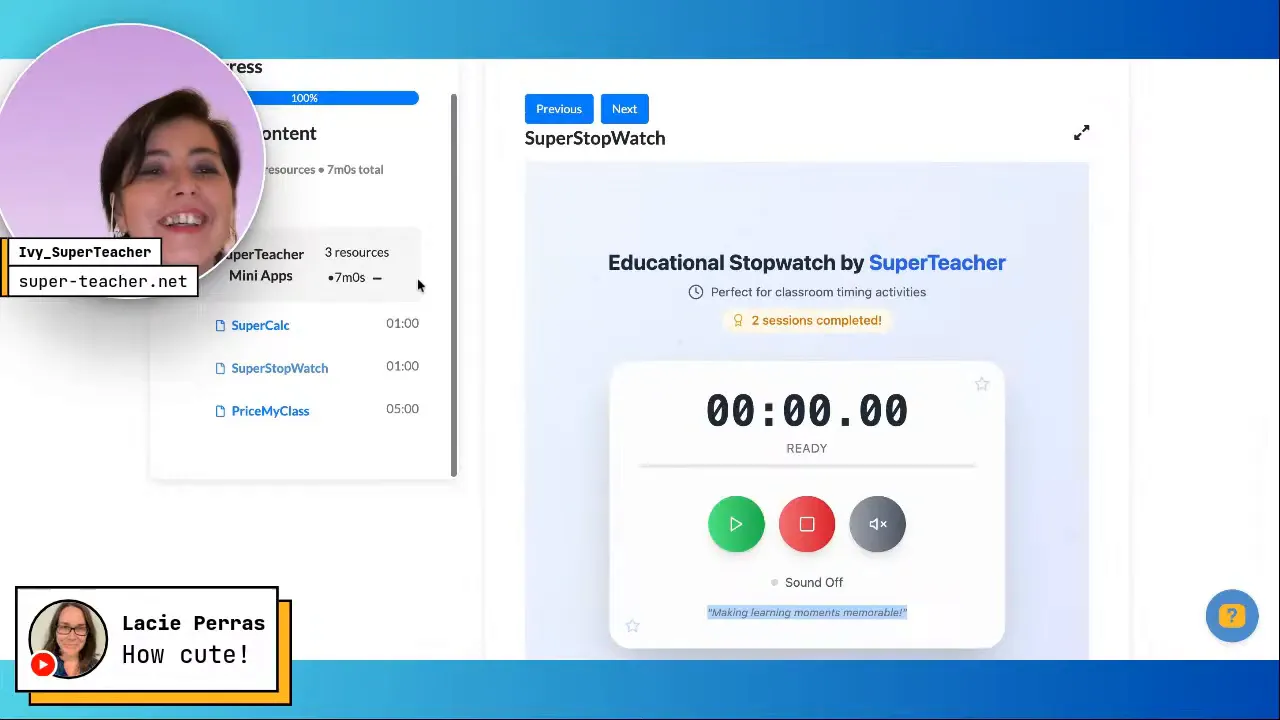
PlanMyGrowth
PlanMyGrowth is the most comprehensive mini app so far. It helps you build a focused, step by step marketing plan tailored to your teaching business. Expect to spend around twenty to thirty minutes on your first plan. My recommendation is to start with one single goal and work through the step, so that you get into the groove of thinking through what it takes to reach your goals and develop a step-by-step actionable plan. 🎯
What PlanMyGrowth asks you to define and reflect on:
- Your business name as it should appear on marketing materials.
- What you teach and any specializations.
- Years of teaching experience, including formal and informal work.
- Current students: active and inactive counts.
- Estimated leads and prospects definitions to better understand your funnel.
- Primary teaching method: one-to-one, group classes, courses, workshops, or hybrid models.
- Target audience specifics like age, level, parent vs learner focus, and location.
- Current monthly revenue, certifications, marketing channels in use, marketing budget, and weekly time available for marketing.
Why these details matter
The app prompts you to be specific because the clearer your inputs, the better the tailored recommendations you get. For example, identifying “ESL test preparation for ages 12 to 18” vs simply “ESL” changes the positioning, messaging, and channels you will use. It helps you redefine and assess your own personal and business resources and use those new insights into planning for success.
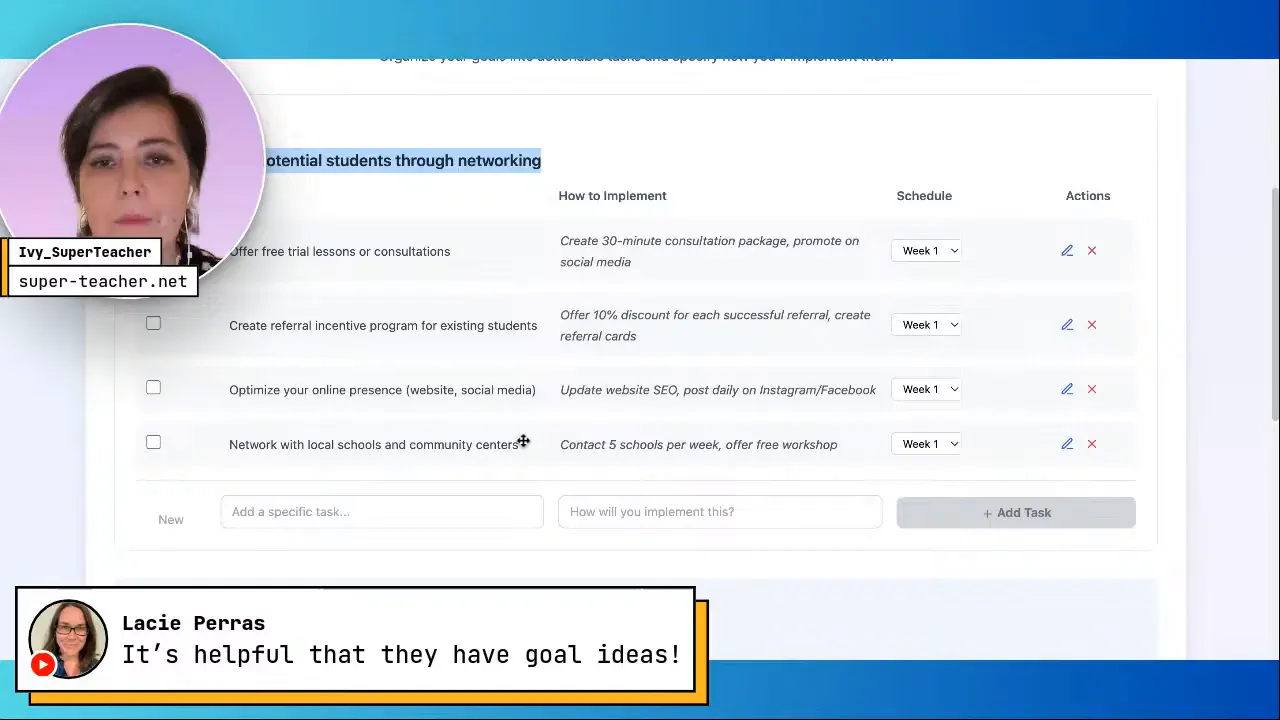
Core features in Plan My Growth with action plan tasks examples :
| ✅ Define your niche and unique value proposition. |
| ✅ Describe your ideal student in detail. |
| ✅ Create SMART goals with monthly, six month, and yearly horizons. Start with one monthly goal for clarity. |
| ✅ Break a goal into actionable tasks and schedule them by week. The app gives suggested tasks but you can fully customize them. |
| ✅ Generate a personalized analysis and a brief SWOT overview of your business with clear recommendations. |
| ✅ Download your complete plan as a PDF for safekeeping and implementation. You can also tick the tasks from your to-do list in the app itself. |
Example action plan elements:
- Create an email list funnel or use your SuperTeacher teacher page as a lead capture point.
- Write a welcome email sequence of three to five messages with a call to action to book a trial class.
- Create a Facebook post inviting followers to join your email list or sign up for a free resource.
- Design a flyer or Canva asset to use in direct outreach or on social pages.
- Schedule trial classes and aim to convert a set number by month end.
Output and follow up:
➡️ PlanMyGrowth generates a SWOT assessment with strengths, weaknesses, opportunities, and market challenges tailored to your inputs.
➡️ It provides prioritized recommendations such as using free marketing channels, requesting testimonials, creating lead magnets, and leveraging your unique teaching strengths.
➡️ Plans are saved locally in your browser. If you clear your cache you will lose local data, so download the PDF to keep a permanent copy, or use a browser where you don’t clear cache that often.
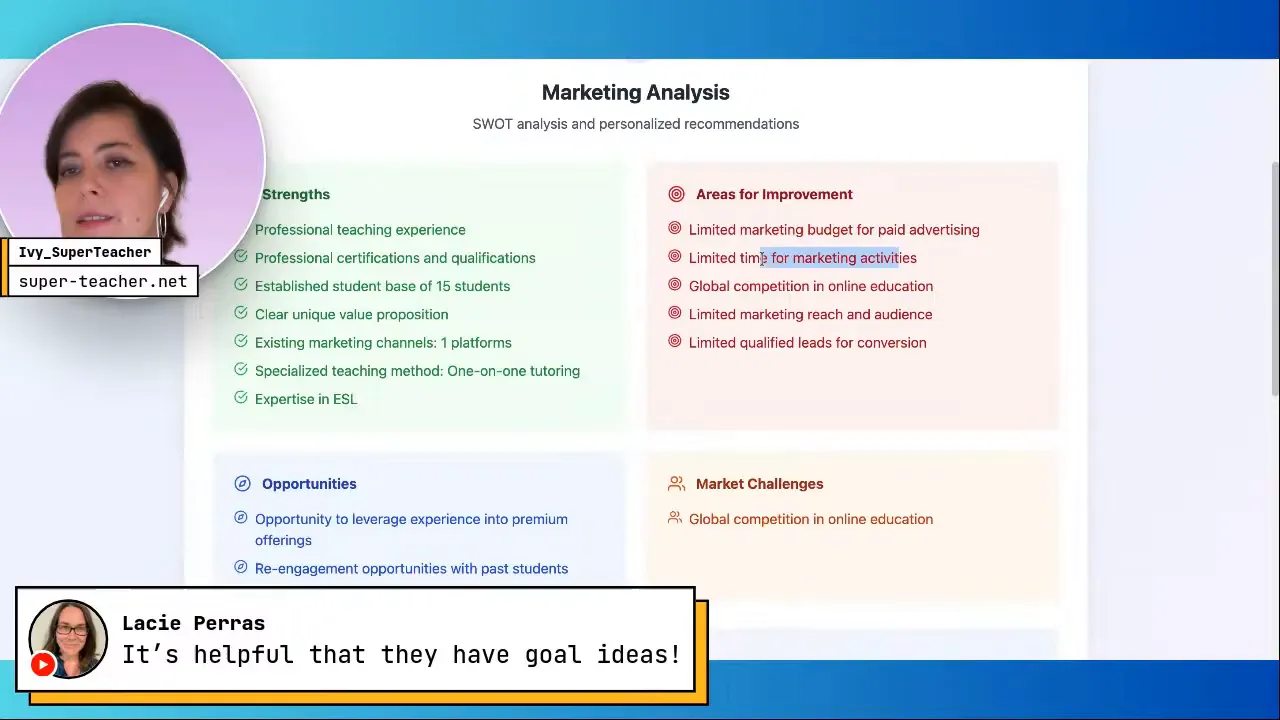
Upcoming Mini Apps and Roadmap
Work in progress includes a custom board game builder and a more robust reward system that integrates with SuperTeacher. The mini apps are designed to be light and easy to test. We welcome suggestions and you can request new features through SuperTeacher help center or in our Roadmap. 👌
Which SuperTeacher Plan is Right for You?
SuperTeacher currently offers two main plans:
- Starter plan: Ideal for one to one teaching. It includes all features (integrated booking and payment system, self-marketing tools like coupon creator, class tracker, packages et.c) plus the mini apps free forever but does not include group class and our course builder.
- Growth plan: For educators who want to scale with group classes, self paced courses, and advanced tools – all inclusive access!
Find out which plan is right for you and your education business by taking this fun ▶️ quiz!
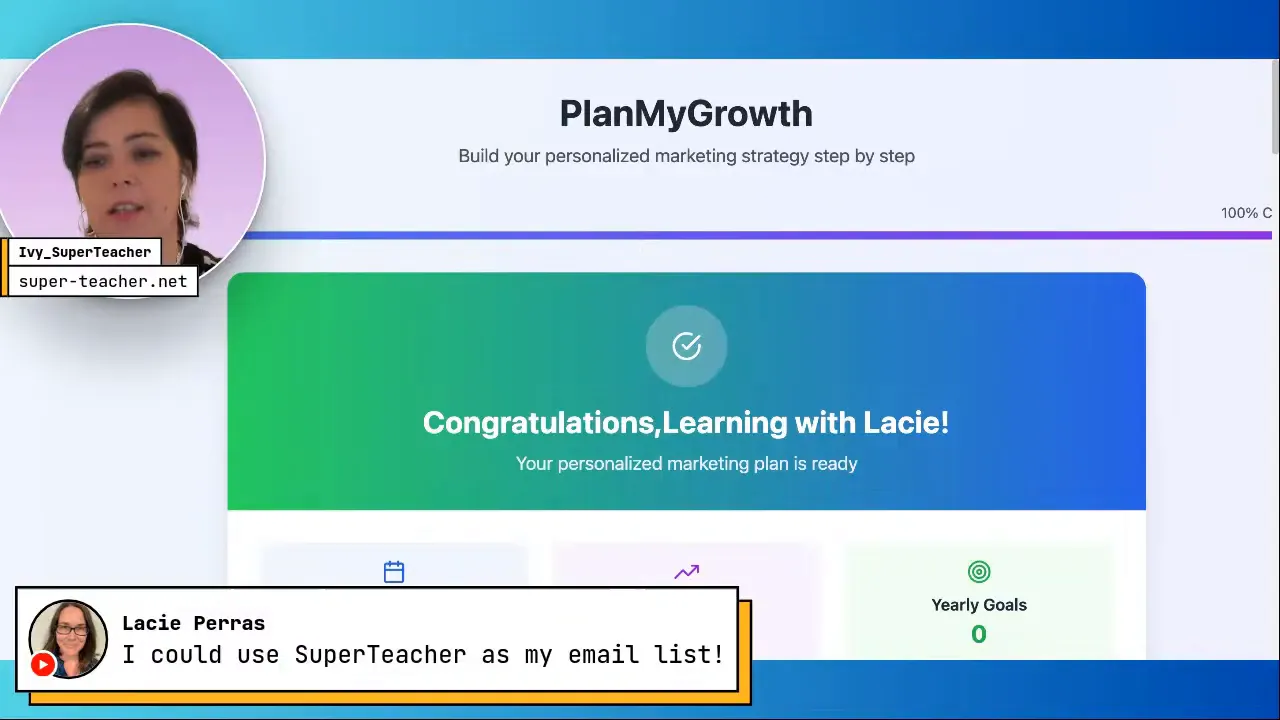
Quick Practical Tips for Independent Educators
- Include transaction and curriculum costs when setting class prices so you do not undercharge.
- Use package pricing strategically: smaller packages can be priced higher per class while larger packages get a discount.
- Collect leads directly from your teacher page rather than forcing a separate funnel if you want the simplest approach.
- Start marketing with one clear goal to avoid overwhelm. Use Plan My Growth to break the goal into weekly tasks.
- Download your plans and reports as PDFs to keep permanent records and to track progress.
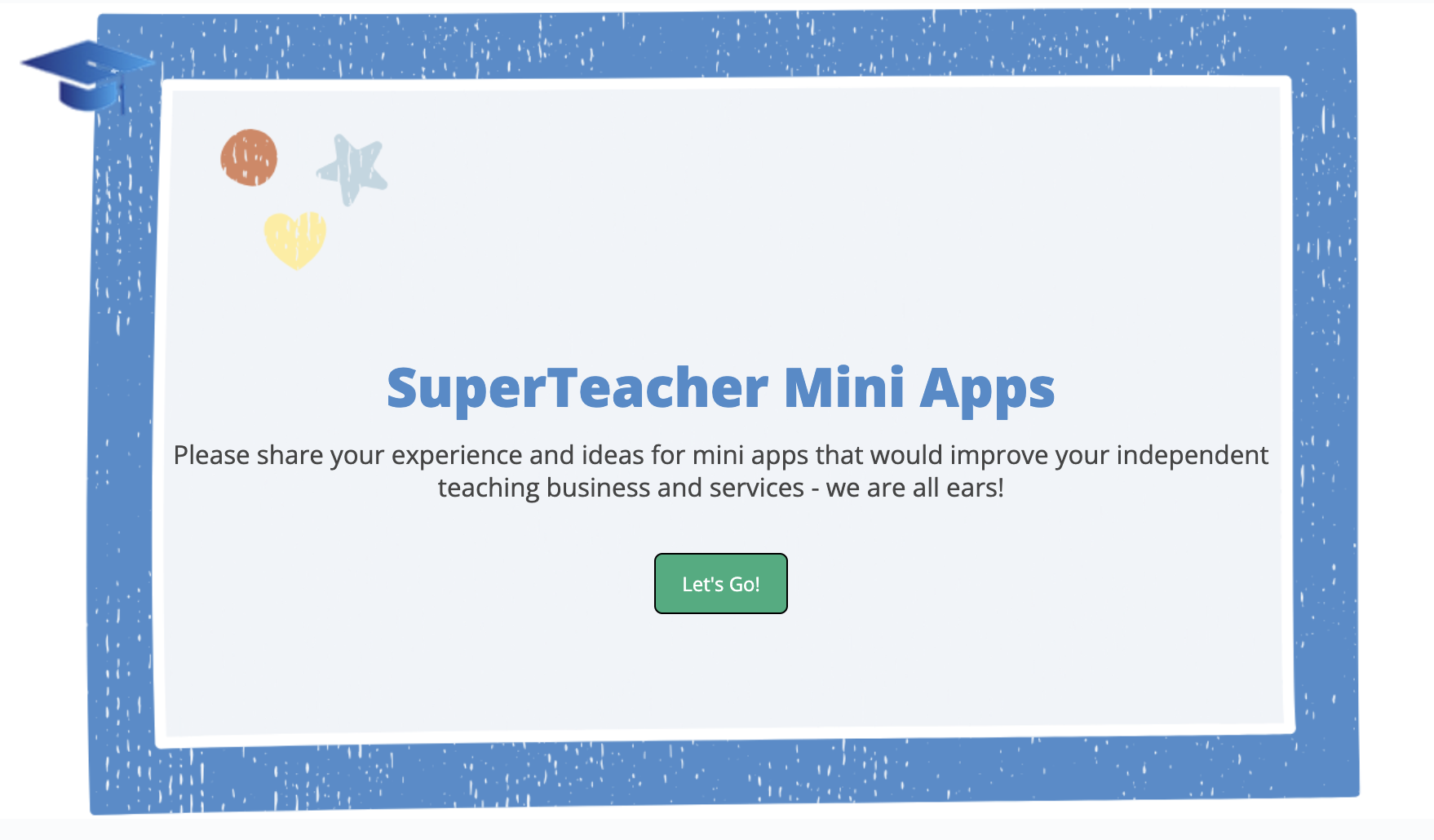
Share Feedback and Next Steps
If you test any mini app, we would love your feedback. There is a short survey you can fill out to help shape future tools and updates. Try our mini apps today and see how small tools can make a big impact on your teaching workflow. I am excited to keep building tools that reflect what independent educators truly need.
Happy teaching!
Sign up with SuperTeacher |
|
Register for free, pick the right plan later |
| Sign up |