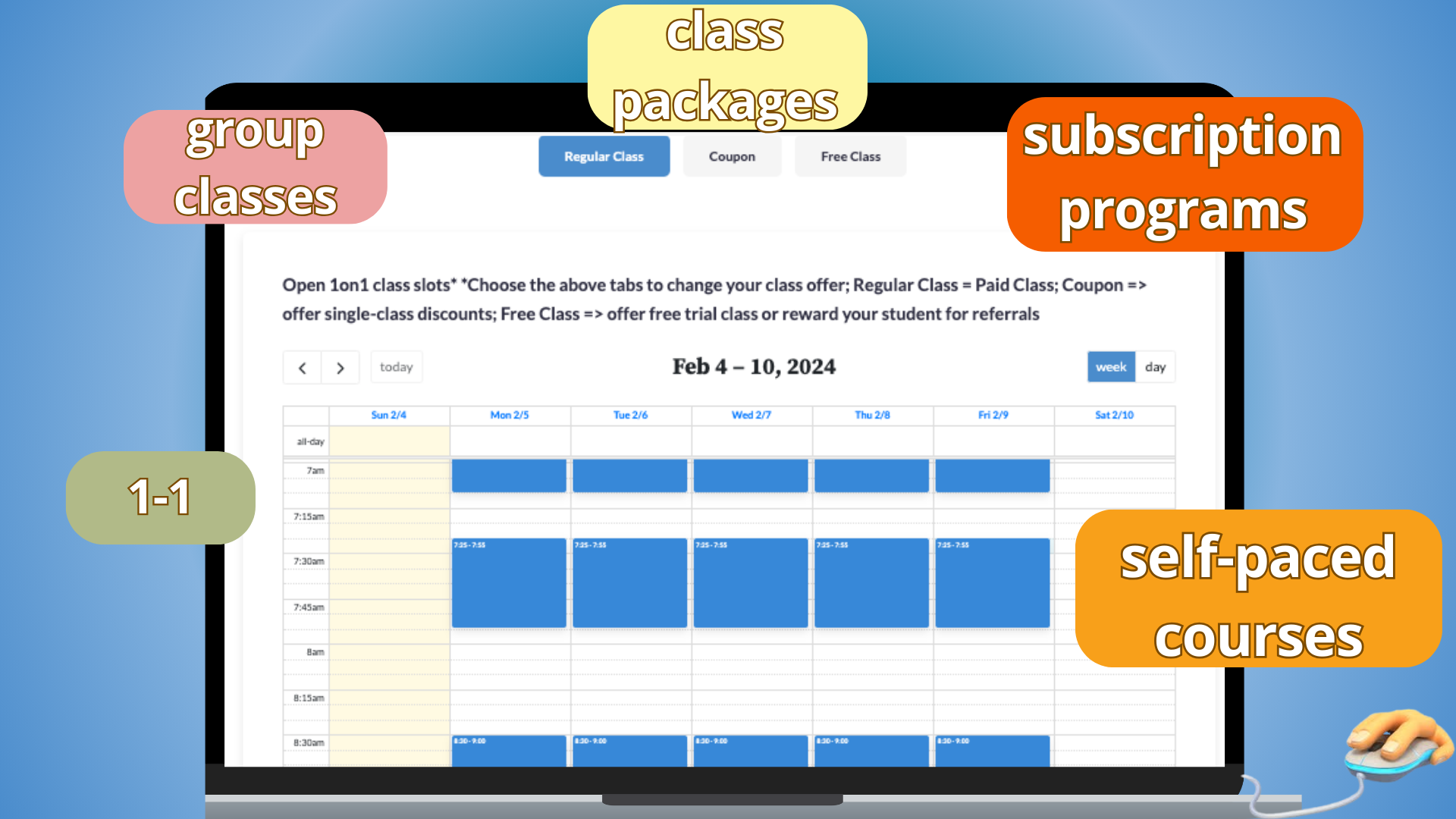Here is a quick step-by-step guide to get started teaching independently with SuperTeacher easily!
Step 1 :
Add Subjects You Teach, Curriculum, Class Duration and Prices
Head over to your “Edit Profile” tab and click the blue “plus” button to add subjects you teach.
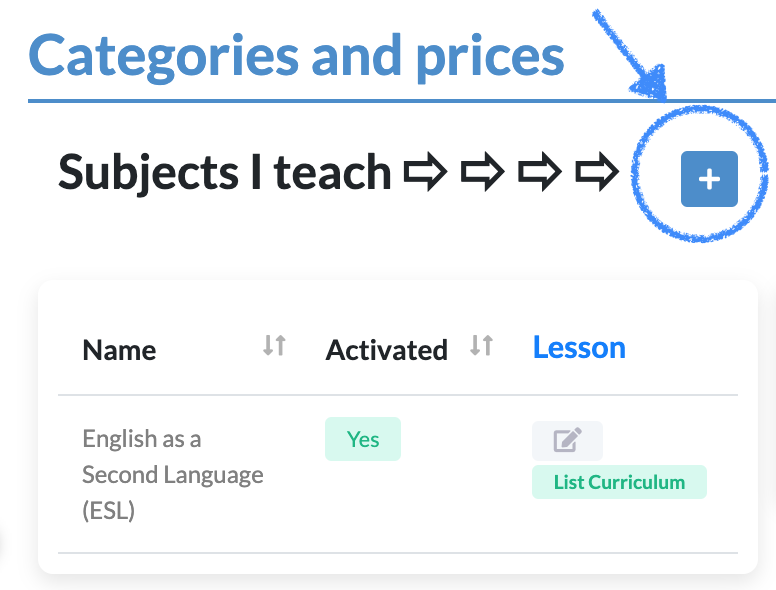
Click the blue “plus” button to add subjects you teach.
P.s. If you need us to add a subject not listed, let us know at support@super-teacher.net and we will add it in no time.
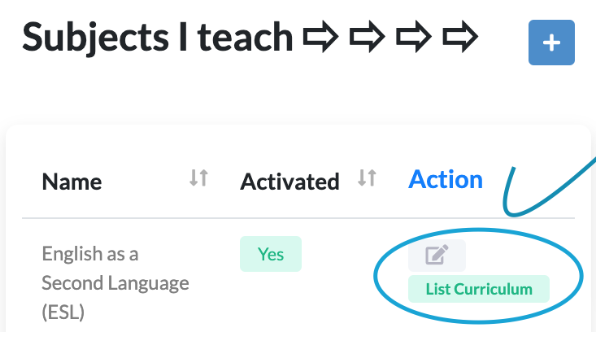
Before adding curriculum you use, make sure you clicked the little green button under the Subject you just picked, named “List Curriculum“. Another blue “plus” button will appear to pick curriculum you use.
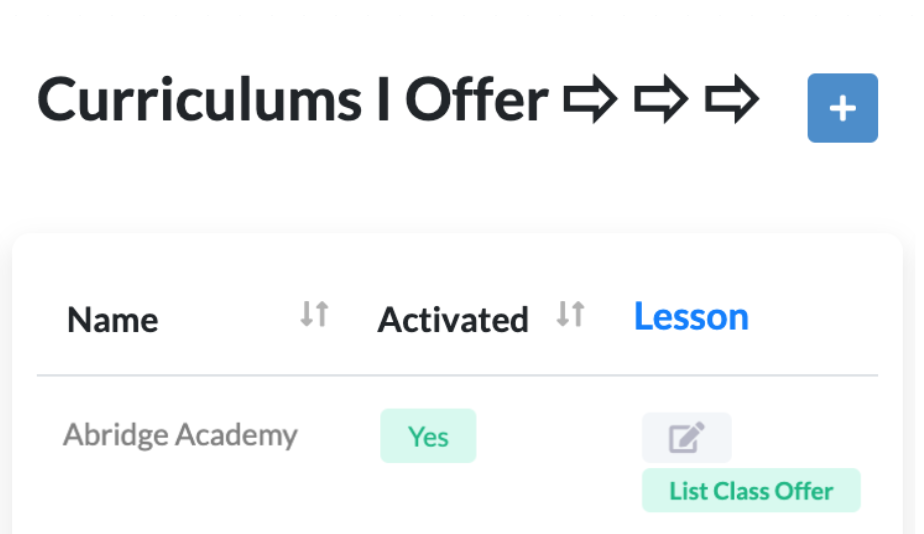
Before adding single class details, make sure you clicked the little green button named “List Class Offer“.
This will open Step 3 (the third “plus” button) and let you pick the topics, add single-class price, units and lessons included in this class offer / curriculum.
You can set levels / units / lessons to 1-1-1 for simpler user experience.
Step 2 : Link the Classroom of Your Choice
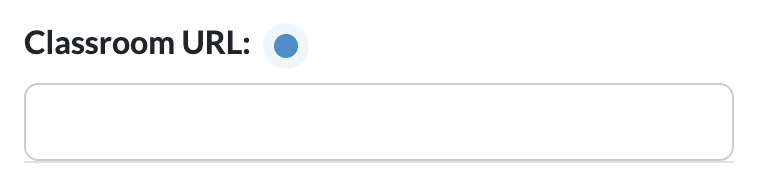
Link the classroom of your choice to integrate with your teacher profile – click “Edit profile” next to your profile photo and scroll down to your Classroom URL field :
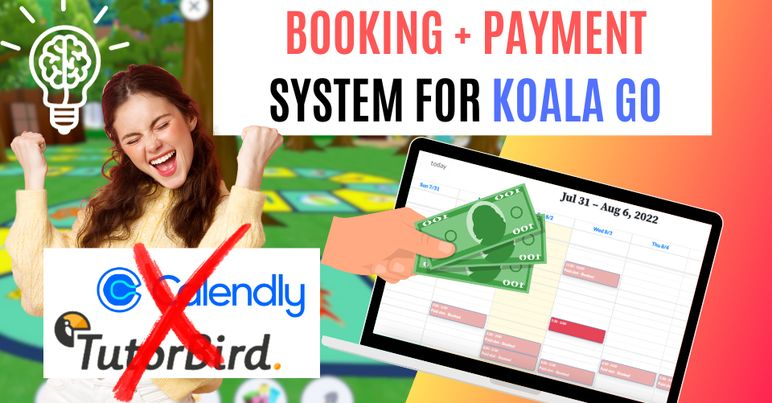
KoalaGo
Link you Koala Go classroom with you SuperTeacher page
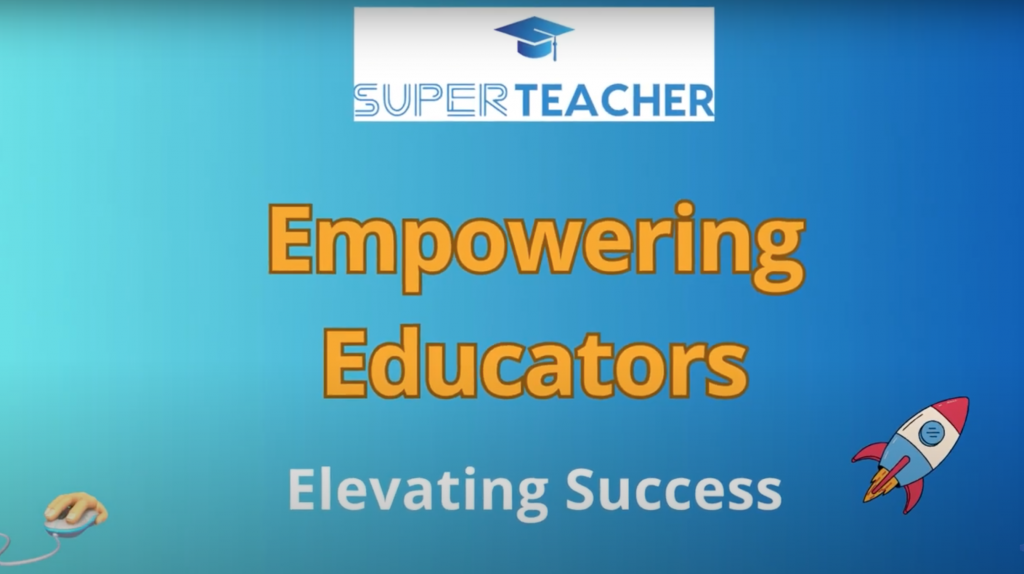
Voov
Link your Voov / Tencent Meeting classroom with your SuperTeacher page
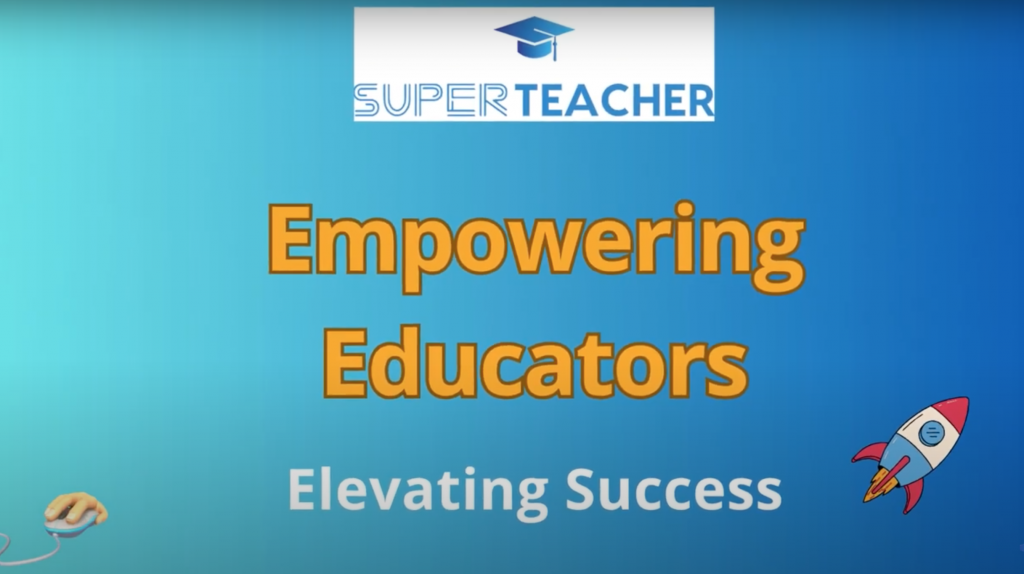
Lessonspace
Link your Lessonspace classroom with your SuperTeacher page
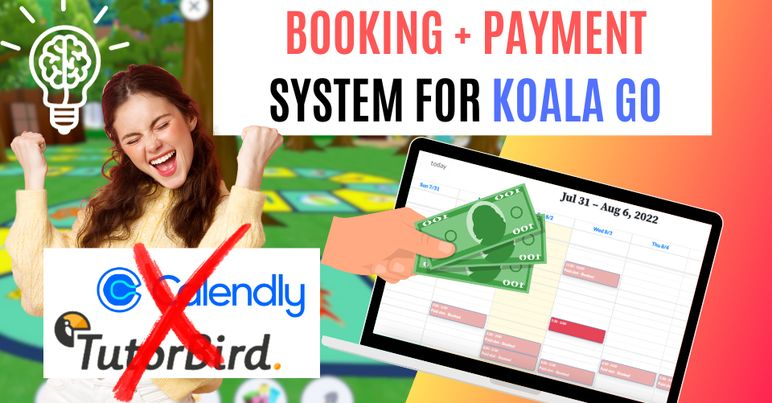
Zoom
Link your Zoom account / classroom with your SuperTeacher page
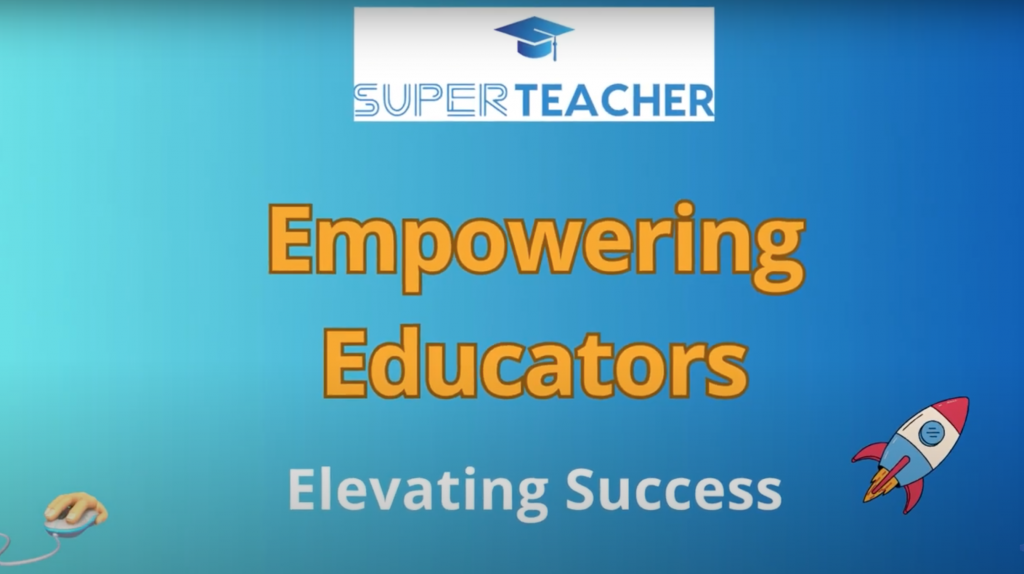
Google Meet
Link your Google Meet classroom with your SuperTeacher page
Step 3 : Open Up Your Availability
Head over to your calendar and open your 1-1 availability.
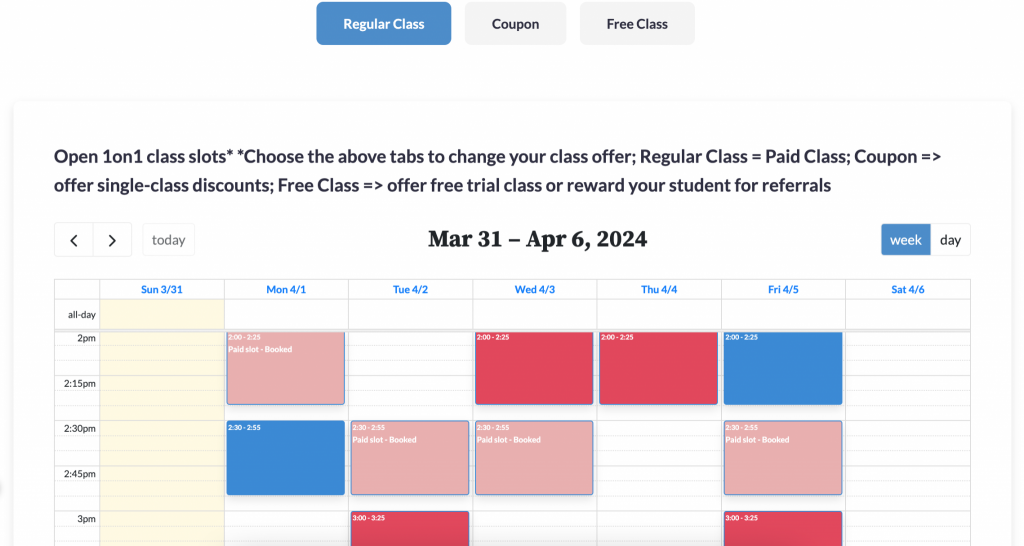
And that’s it! Congrats! 🎉 You are all set to start sharing your teacher page with your students and get booked.
Pro tip : Grab your teacher page link (scroll down this page), share it with your students, and you are good to go!
Check our our Training Center for Student Video Guides and assign them / gift your students by adding their SuperTeacher registered email once they sign up.
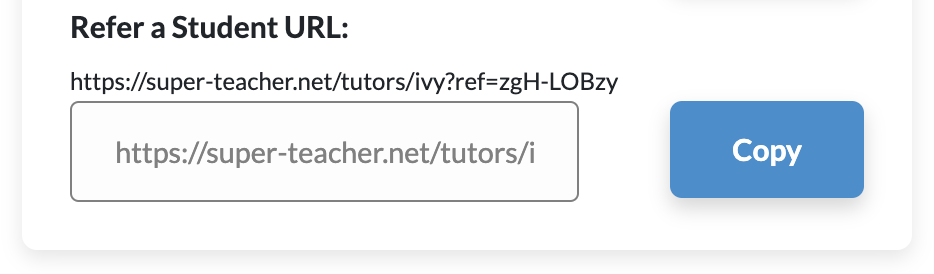
What’s next? Check out how to add class packages in our next blog. Happy teaching!
Want to onboard your student yourself, without them registering? Here is how you can do it!.